Description
Tresbizz offers Autodesk® Mudbox, a powerful 3D digital sculpting and painting application designed for artists and professionals in the entertainment and design industries.
Mudbox empowers you to intuitively sculpt high-resolution 3D models, ideal for concept art, character creation, game development, and more.
Key Features of Mudbox
Dynamic Sculpting Tools
Mudbox provides a wide array of sculpting brushes and tools that mimic real-world sculpting techniques, allowing for organic and expressive creation.
Digital Clay Simulation
Experience realistic clay simulation that responds to pressure and smoothing, offering an intuitive sculpting experience.
High-Resolution Sculpting
Sculpt intricate details with Mudbox’s impressive brush precision and support for millions of polygons.
Layer-Based Workflow
Organize your sculpting process with layers, allowing for non-destructive editing and experimentation.
Symmetry and Live Boolean Operations
Ensure symmetry in your models and utilize live Boolean operations for efficient sculpting of complex shapes.
UV Layout Tools
Unwrap your 3D models for texturing with Mudbox’s built-in UV layout tools.
Image Based Painting
Directly paint textures onto your 3D models using reference images for added realism.
Customizable Interface
Tailor the Mudbox interface to your preferences for a personalized and efficient workflow.
Benefits for Artists and Designers in Mudbox
Intuitive Sculpting
Mudbox’s user-friendly interface and tools empower artists of all skill levels to create stunning 3D models.
Concept Art & Character Design
Bring your creative visions to life by sculpting characters, creatures, and props for concept art and game development.
High-Quality Models
Produce high-resolution models suitable for animation, visual effects, and other demanding applications.
Seamless Integration
Mudbox integrates seamlessly with other Autodesk software like Maya and 3ds Max for a streamlined 3D production pipeline.
System Requirements of Mudbox
- Windows 10 (64-bit) or Windows 11 (64-bit)
- Intel Core i5 or AMD Ryzen 5 processor (or higher recommended)
- 8 GB RAM (16 GB recommended)
- 10 GB of free disk space
- Supported graphics card (refer to Autodesk website for details)
- 3-button mouse
FAQs
Is Mudbox a good fit for beginners?
Mudbox can be used by beginners; however, some prior experience with 3D sculpting concepts may be helpful. Autodesk offers various learning resources to get you started.
What are the differences between Mudbox and ZBrush?
Both are powerful sculpting applications. Mudbox is known for its intuitive interface and focus on a traditional sculpting workflow, while ZBrush offers a wider range of specialized sculpting features.
Can I export models from Mudbox for 3D printing?
Yes, Mudbox allows you to export your models in various formats compatible with 3D printing software.
Tresbizz: Your Gateway to Creative 3D Design
Unlock your artistic potential in the realm of 3D sculpting with Autodesk Mudbox, available at Tresbizz.
This powerful software empowers you to bring your creative visions to life with an intuitive sculpting experience and professional-grade features.
Visit our website or contact our software experts to learn more!
System Requirements
| Software |
| Operating System |
- Microsoft® Windows® 11, 10
- Apple® macOS® 12.x, 11.x, 10.15.x, 10.14.x
- Linux® Red Hat® Enterprise 8.5, 7.6-7.9 WS
- Linux CentOS® 8.5, 7.6-7.9
- Rocky Linux 8.5
See Autodesk’s Product Support Lifecycle for support information. |
| Browser |
Autodesk recommends the latest version of the following web browsers for access to online supplemental content:
- Apple Safari web browser
- Google® Chrome web browser
- Microsoft Edge web browser
- Mozilla® Firefox® web browser
|
| Hardware |
| CPU |
64-bit Intel® or AMD® multi-core processor |
| Graphics Hardware |
Refer to the Maya Certified Hardware page for a detailed list of recommended systems and graphics cards |
| RAM |
4 GB of RAM (8 GB or more recommended) |
| Disk Space |
2 GB of free disk space for install |
| Pointing Device |
Three-button mouse |
 Microsoft Licenses
Microsoft Licenses 
 Illustration & Design
Illustration & Design  Adobe
Adobe  Mobisystems Licenses
Mobisystems Licenses  Media Entertainment
Media Entertainment  Architecture Engineering Construction
Architecture Engineering Construction  AutoDesk
AutoDesk  Virtualization
Virtualization 






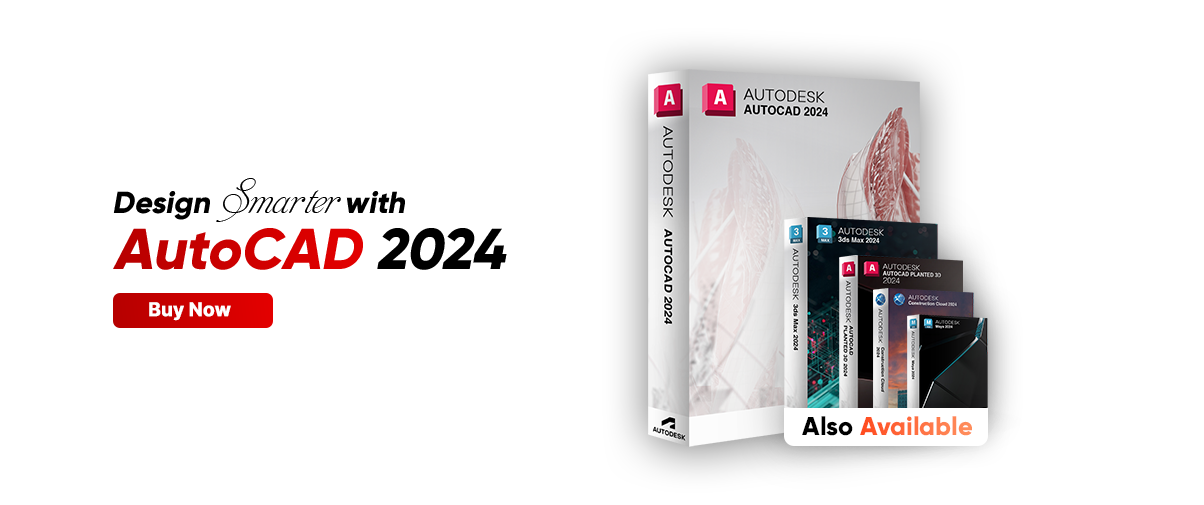



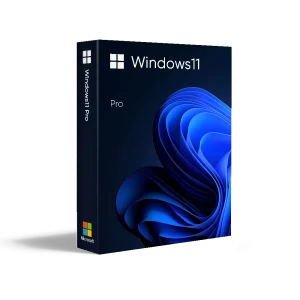


















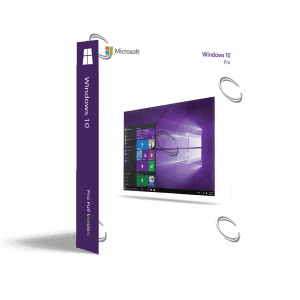
























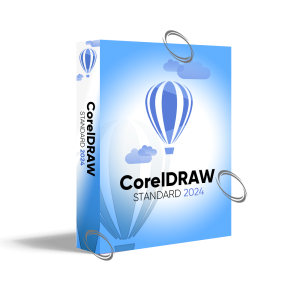
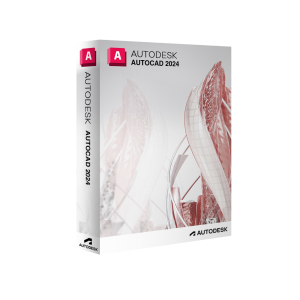


















































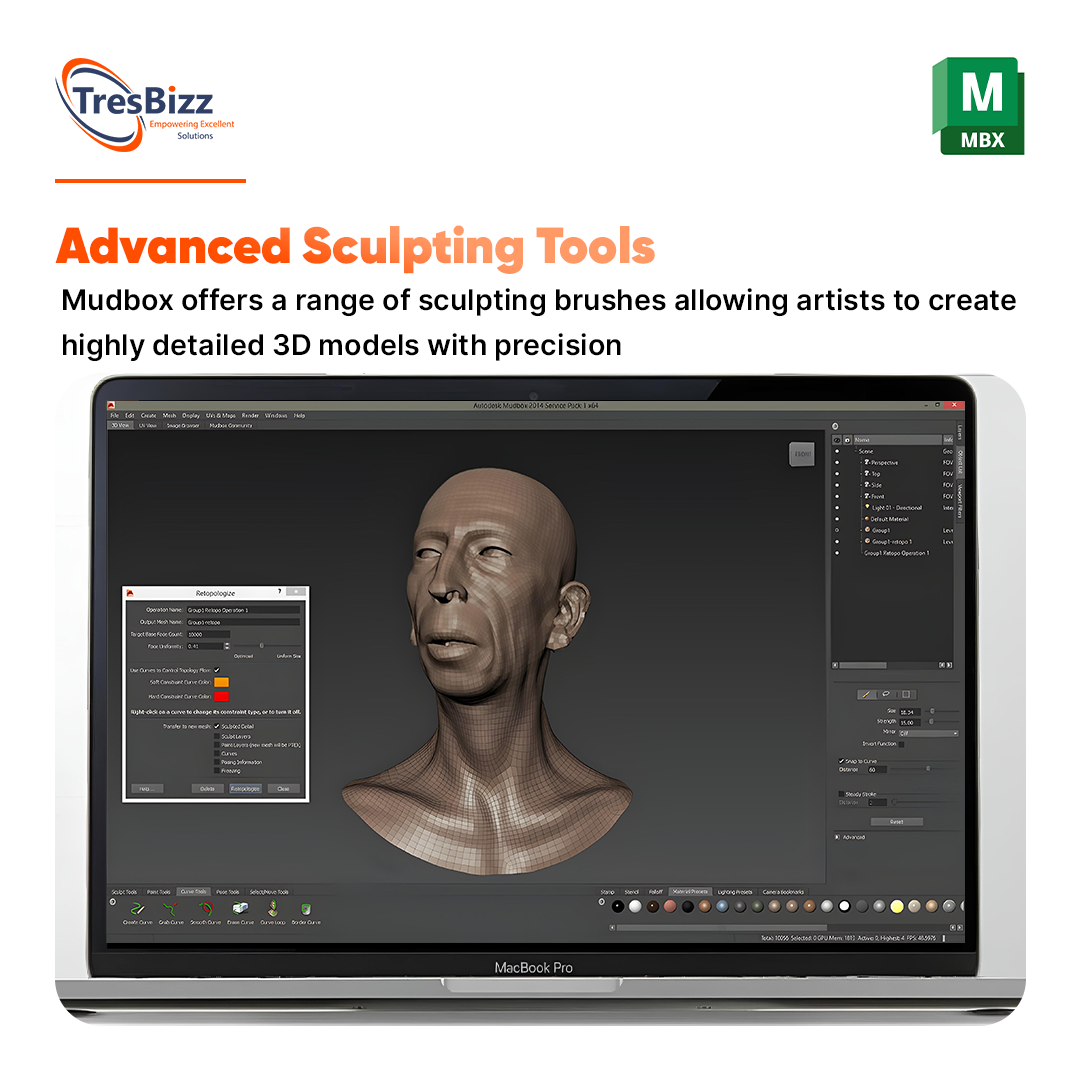


Reviews
There are no reviews yet.