Description
VMware vCenter Server Standard is a comprehensive virtualization management platform designed to streamline and centralize control over your VMware vSphere environment.
This software empowers IT administrators to efficiently provision, monitor, automate, and manage virtual machines (VMs) across your entire data center.
vCenter Server Standard offers a centralized console for managing your virtual infrastructure, simplifying complex tasks, and maximizing resource utilization.
Enhanced Management and Control
Centralized Management
Consolidate control of all your ESXi hosts, VMs, and virtual storage resources from a single, intuitive interface.
Manage permissions, configure settings, and deploy VMs efficiently.
Streamlined Workflows
Automate repetitive tasks like VM provisioning, patching, and migration with built-in workflows. vCenter Server Standard helps reduce manual work and minimizes human error.
Improved Visibility
Gain comprehensive insights into your virtual infrastructure with real-time performance monitoring and reporting.
Identify potential bottlenecks, optimize resource allocation, and ensure smooth VM operation.
Built for vSphere Environments
Seamless Integration
vCenter Server Standard seamlessly integrates with all core components of VMware vSphere, including ESXi, vSAN, and vRealize Suite. Manage your entire virtual ecosystem from a single platform.
Enhanced Security
Enforce security policies and access controls across your virtual infrastructure.
vCenter Server Standard helps safeguard your VMs and critical data.
Scalability and Flexibility
This solution scales to meet the needs of growing virtual environments. Manage a limited number of VMs initially, then expand your deployment as your needs evolve.
Who Should Use vCenter Server Standard?
Small and Medium Businesses
Centralize management and simplify virtual infrastructure for optimal performance and resource utilization.
Remote Offices and Branch Locations
Manage distributed virtual environments from a central location, ensuring consistent control and streamlined administration.
Virtual Desktop Infrastructure (VDI) Deployments
Gain centralized control over VDI deployments, simplifying desktop provisioning and lifecycle management.
FAQs
What are the licensing options for vCenter Server Standard?
vCenter Server Standard offers various licensing options to suit the size and needs of your virtual environment. Contact a certified VMware reseller to discuss your specific requirements.
What are the differences between Standard and Enterprise editions?
vCenter Server Standard offers core virtualization management functionalities.
The Enterprise edition provides additional features like High Availability (HA) and Distributed Resource Scheduler (DRS) for advanced fault tolerance and workload balancing.
Does vCenter Server Standard require additional software?
vCenter Server Standard requires a minimum of one vSphere ESXi license to manage your virtual machines.
Empower Your Virtualization Strategy
VMware vCenter Server Standard offers a powerful and cost-effective solution for centrally managing your vSphere environment.
Experience simplified administration, enhanced control, and greater efficiency in your virtual infrastructure.
Contact a certified VMware reseller today to learn more and unlock the full potential of your vSphere deployment.
Systemic Demands
To use VMware vCenter Server Standard for vSphere, you’ll need to meet the following system requirements:
- 64-bit x86 processor using AMD-V or Intel VT
- 8GB RAM
- Free disk space of 10GB
- networking adapter for Ethernet
- (Windows or Linux) supported operating systems
Installing and Setting Up
The steps below should be followed to install and set up VMware vCenter Server Standard for vSphere:
- The vCenter Server installer can be downloaded from the VMware website.
- Launch the installer, then decide whether you want to install “vCenter Server for Windows” or “vCenter Server Appliance” based on your preferences.
- When installing vCenter Server, follow the on-screen directions and make the appropriate environment-specific choices.
- Launch the vSphere Client and establish a connection to the vCenter Server after installation.
- To configure vCenter Server, follow the on-screen instructions. This includes adding hosts and virtual machines, configuring networking, setting up users and permissions, and setting up users.
Instructions for Installing VMware vCenter Server Standard for vSphere
- Utilizing vCenter Server’s features and functionalities to manage your virtualized environment is possible once it has been installed and configured. To begin, complete some fundamental tasks:
- Adding hosts and virtual machines, and configuring them
- Establishing and controlling resource pools
- High availability vSphere HA and FT configuration
- vSphere Distributed Resource Scheduler (DRS) workload balancing configuration
- Using the dashboards and reports provided by vCenter Server to keep track of performance and resource usage.
For more products Visit Us.
Microsoft Licenses
Illustration & Design
Adobe
Mobisystems Licenses
Media Entertainment
Architecture Engineering Construction
AutoDesk
Virtualization







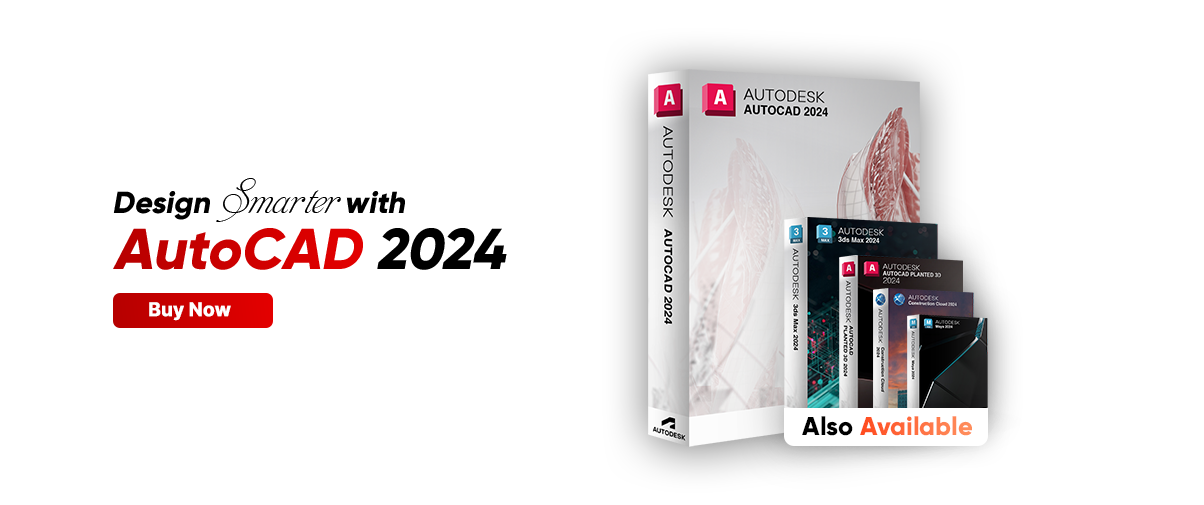












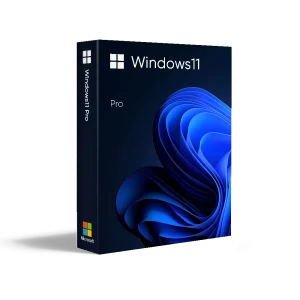






























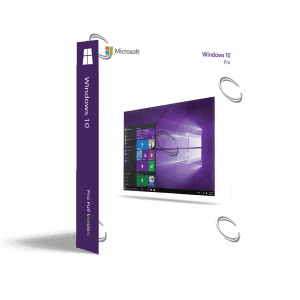










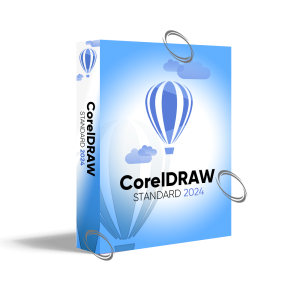
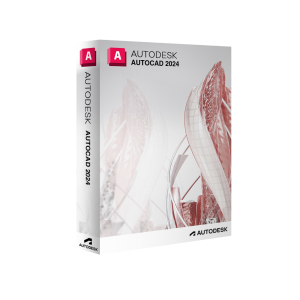




















































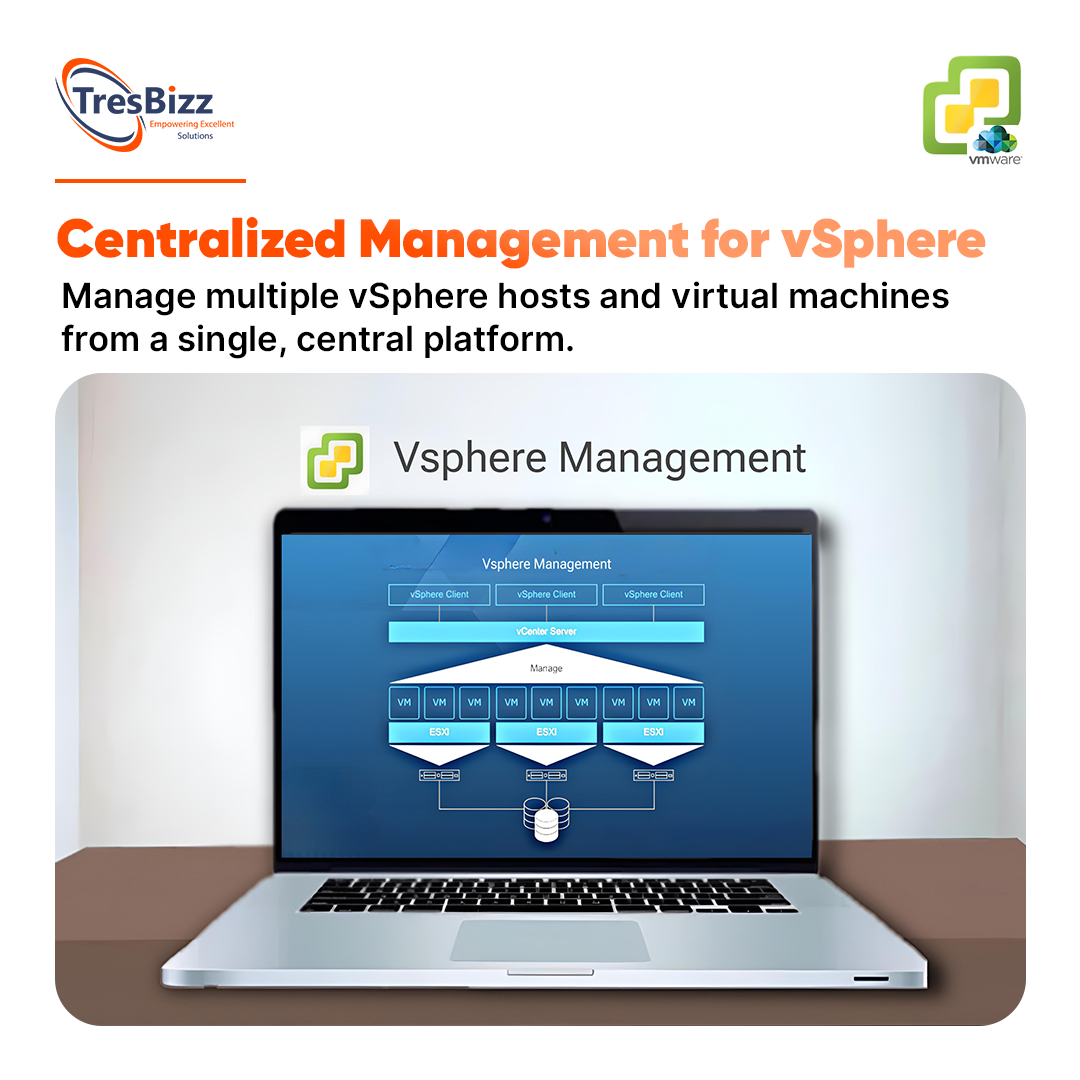
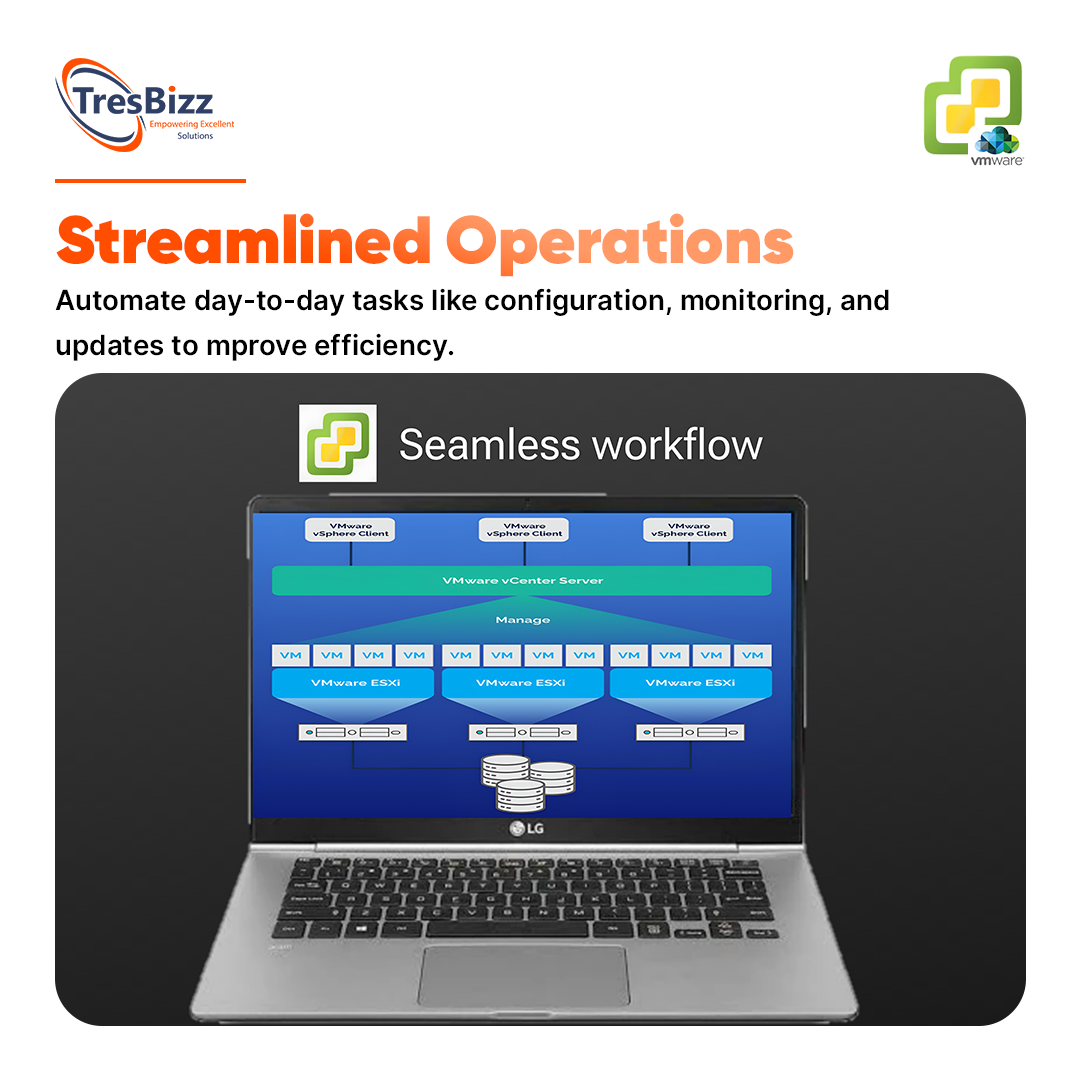

1 review for VMware vCenter Server Standard for vSphere
There are no reviews yet.