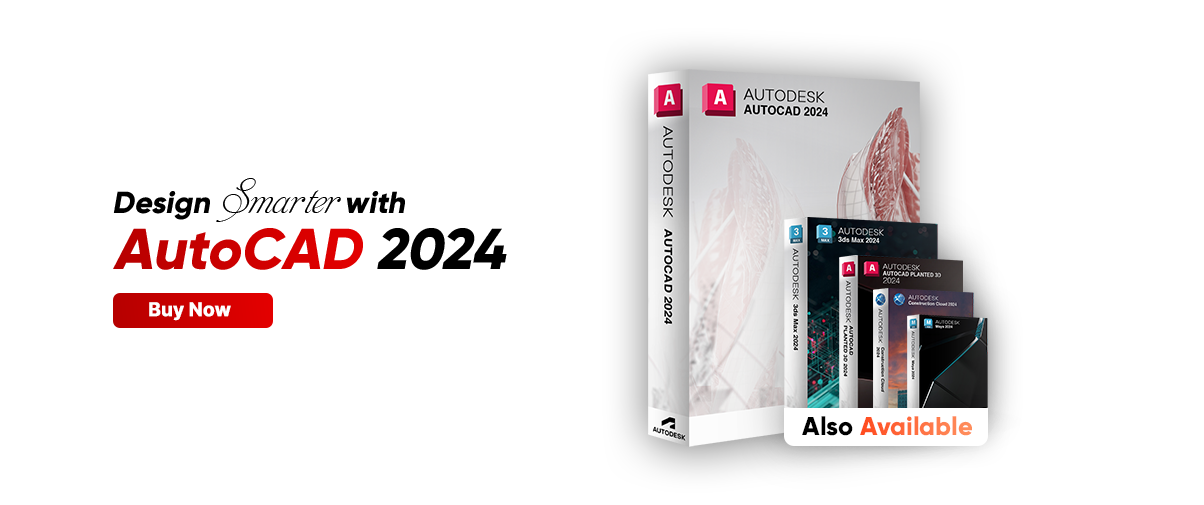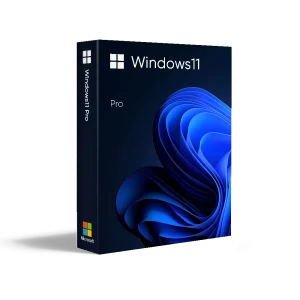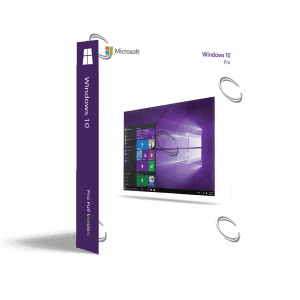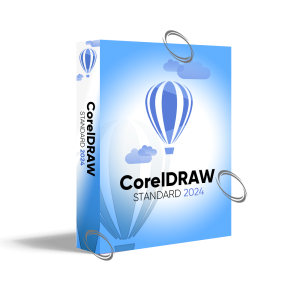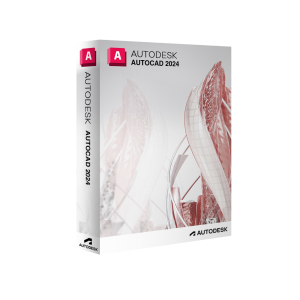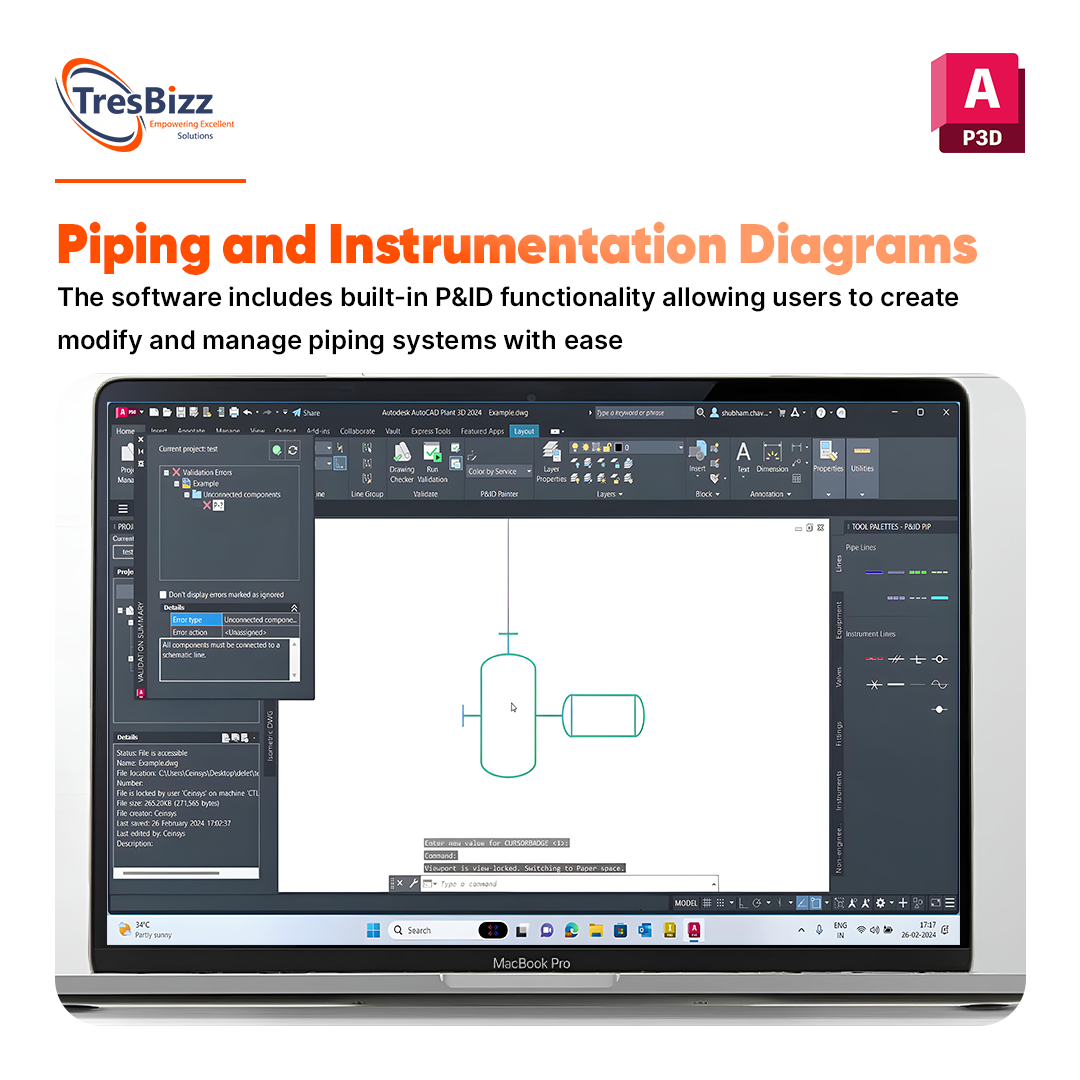Description
Autodesk AutoCAD Plant 3D is a powerful software solution designed specifically for engineers and designers working on process plant projects.
This program empowers you to create detailed 3D models of your plant facilities, encompassing piping, equipment, structural components, and more.
Built upon the familiar AutoCAD platform, AutoCAD Plant 3D offers an intuitive interface while delivering industry-specific tools to streamline your workflow from concept to construction.
Enhanced Design and Data Management
Spec-Driven 3D Modeling
AutoCAD Plant 3D utilizes specifications and standard parts catalogs to facilitate the efficient placement of piping, equipment, and support structures within your 3D model.
Streamlined Workflow
The software fosters a seamless workflow by enabling direct data exchange between your 3D model, P&IDs (Piping and Instrumentation Diagrams), isometrics, and orthographic drawings.
Bill of Materials (BOM) Generation
Generate comprehensive BOMs directly from your 3D model. These reports automatically list materials, quantities, and other crucial project data, saving you valuable time and ensuring accurate cost estimation.
Integrated Piping Creation
Effortlessly create piping layouts, manage pipe connections, and generate piping isometrics and orthographic drawings for fabrication and construction.
Collaboration and Cloud Integration
Secure Cloud Collaboration
Work seamlessly with team members in a secure cloud-based common data environment using Autodesk BIM 360 Design.
Interoperability with Other BIM Tool
AutoCAD Plant 3D integrates smoothly with other popular BIM (Building Information Modeling) software like Revit, Navisworks, and InfraWorks.
This allows for comprehensive project analysis, clash detection, and construction sequencing across various disciplines.
Benefits of Using AutoCAD Plant 3D
Improved Design Efficiency
Spec-driven workflows and integrated data management tools accelerate your design process.
Enhanced Collaboration
Foster effective teamwork through cloud-based collaboration features and BIM interoperability.
Reduced Errors and Costs
Minimize errors through consistent data exchange and generate accurate BOMs for informed cost calculations.
Increased Project Visibility
Gain a clear understanding of your process plant design with detailed 3D models and comprehensive documentation.
Have questions about AutoCAD Plant 3D? Check out our FAQ section below:
FAQs (Frequently Asked Questions)
What is the difference between AutoCAD Plant 3D and AutoCAD?
AutoCAD Plant 3D is an industry-specific extension of AutoCAD, offering specialized tools and functionalities for plant design.
While AutoCAD is suitable for general 2D and 3D drafting, AutoCAD Plant 3D caters to the specific needs of process plant engineers.
Can I use AutoCAD Plant 3D with other software?
Yes! AutoCAD Plant 3D integrates seamlessly with various BIM software like Revit, Navisworks, and InfraWorks, allowing for comprehensive project collaboration and analysis.
What file formats does AutoCAD Plant 3D support?
The software supports a wide range of file formats, including DWG (native format), DXF, DGN, and IFC, facilitating data exchange with other design and engineering applications.
Why TresBizz?
Autodesk AutoCAD Plant 3D empowers process plant engineers and designers to create intelligent and efficient plant designs.
With its intuitive interface, spec-driven workflows, and integrated data management tools, this software streamlines the design process, fosters collaboration, and reduces the risk of errors.
Ready to experience the benefits of AutoCAD Plant 3D? Contact us today to learn more about this powerful design software solution.
Microsoft Licenses
Illustration & Design
Adobe
Mobisystems Licenses
Media Entertainment
Architecture Engineering Construction
AutoDesk
Virtualization