Description
Project Professional 2019 empowers you to cooperate with others to successfully start and pass on your ventures. It consolidates each one of the features from Project Standard, notwithstanding improved coordinated effort apparatuses, resource organization, SharePoint undertaking synchronization, or submitting timesheets.
Effortlessly Plan, Manage, and Deliver Success
Microsoft Project Professional 2019 empowers you to take control of your projects, boosting efficiency and collaboration to achieve exceptional results.
This robust software caters to both seasoned project managers and those starting their project management journey.
Here’s how Project Professional 2019 empowers you:
Visualize Your Roadmap
Intuitive Scheduling
Create clear and comprehensive Gantt charts to map out project tasks, timelines, and milestones.
Effortless Dependency Management
Define task relationships visually, ensuring a smooth workflow and avoiding scheduling conflicts.
Optimize Your Team and Resources
Effective Resource Allocation
Build well-rounded teams by assigning tasks and resources efficiently. Ensure the right people are matched with the right skills to maximize project success.
Workload Management
Monitor team capacity and adjust assignments as needed to avoid overwork and maintain a healthy work-life balance.
Stay Informed and on Track
Tracking Progress
Checking on your project progress is a lot easier with the now labeled timeline bars and task progress shown right on the tasks themselves. This makes it easy to illustrate your plan and the work in progress when you share your work with your team.
Improved portfolio management will help you prioritize your initiatives too, with built-in reports that keep all of your team on the same page.
Real-Time Progress Tracking
Monitor project progress in real-time, allowing for timely identification of roadblocks and adjustments to the plan if necessary.
Actionable Insights
Generate comprehensive reports that track progress, resource allocation, and costs. Use these reports to gain valuable insights and make informed decisions.
Boost Collaboration and Communication
Seamless Teamwork
Share project plans, updates, and documents with your team in real time. Foster collaboration and keep everyone on the same page.
Centralized Communication Hub
Reduce confusion and improve communication by providing a unified platform for project discussion and updates.
Enhanced Workflow and Efficiency
Pre-Built Templates
Get started quickly with industry-specific templates that offer a structured foundation for planning and managing your projects.
Integration with Office 365
Experience a streamlined workflow by integrating Project Professional 2019 with Microsoft Office applications like Excel and Teams, enabling smooth data exchange and improved collaboration.
Invest in Your Project Management Success
Microsoft Project Professional 2019 is more than project management software.
It’s a comprehensive toolkit that empowers you to visualize your plans, optimize resources, track progress, and collaborate effectively.
Take control of your projects and deliver success on time and within budget with Microsoft Project Professional 2019.
New Menus and Updates
Check out the newly implemented timeline bar labels and task progress, along with the updated drop-down menus, as you keep track of your project and maneuver from task to task simply.
Thanks to those drop-down menus, you won’t need to remember the ID of the task you want to link to. Just select a cell in the Predecessors column and scroll down to see all the tasks.
The task hierarchy makes it simple for you to scroll through all the projects you’re working on and get to the right one quickly.
Project 2019 Pro System Requirements
These are the minimum system requirements for installing Microsoft Project 2019 Professional
– Microsoft Windows 10, Microsoft Windows Server 2008 R2, or Microsoft Windows Server 2012
– You need a 1280 x 800 monitor resolution
– Required DirectX 10.0 compatible graphics card
– Optional mouse or compatible device
– Only works on Windows
– 3 GB of hard drive space
– 1.0 GHz minimum processing speed
– Minimum memory of 1 GB for 32-bit, or 2 GB for 64 bit
– Only for one user, with one download
Microsoft Licenses
Illustration & Design
Adobe
Mobisystems Licenses
Media Entertainment
Architecture Engineering Construction
AutoDesk
Virtualization







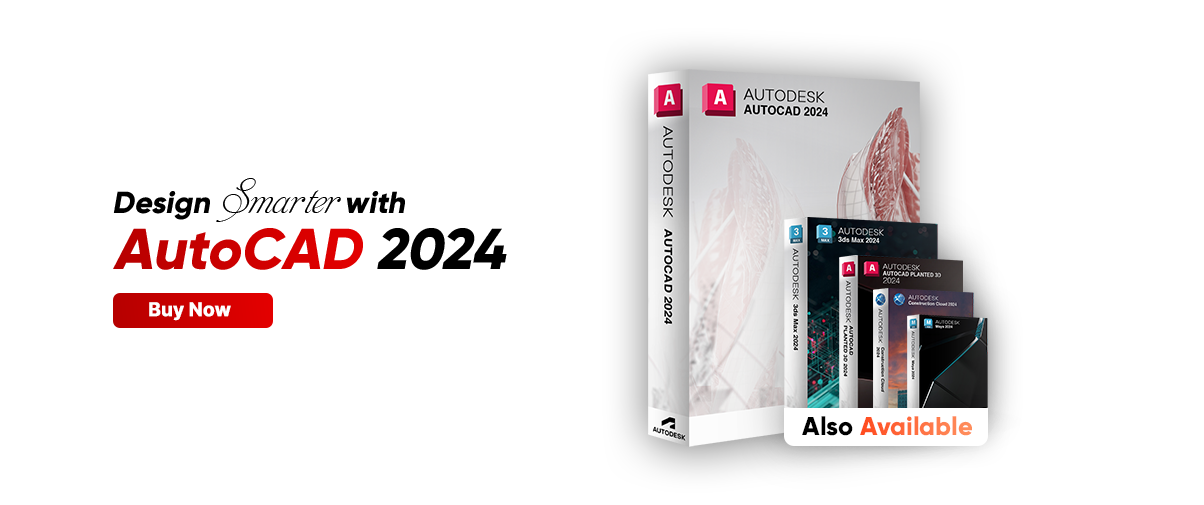












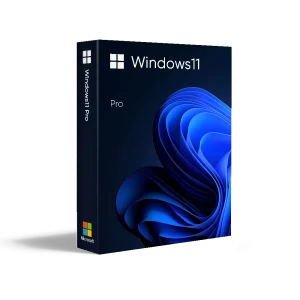


















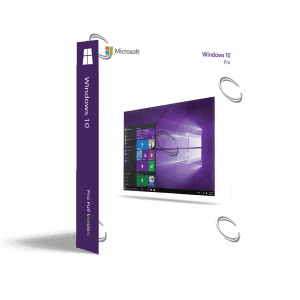
























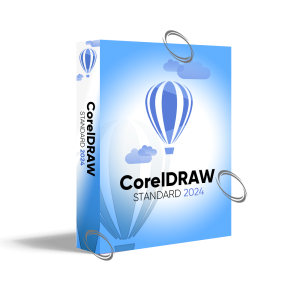
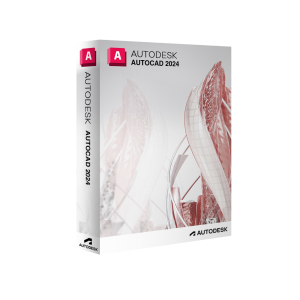





















































Reviews
There are no reviews yet.