Description
Drowning in a sea of text and bullet points? Microsoft Visio Professional 2019 is your solution.
This powerful diagramming software empowers you to transform your ideas into clear, concise, and visually compelling diagrams that will grab attention and drive results.
Features of Office Visio Professional 2019
Below are some noticeable features that you’ll experience after the Office Visio Professional 2019 download.
- An impressive application that is oriented toward simple to complex diagram editing.
- Packs an impressive collection to help you create staggering visual representations of your data.
- Developed for home users as well as small business users.
- Got loads of templates that can be used for building simple diagrams, organizational charts, timelines, flowcharts, network diagrams UML classes, impressive sketches, and Gantt charts.
- Provides you with the shapes you require to build the diagram.
- Can improve the diagrams by using built-in themes and a rich set of formatting as well as design options.
Visualize Anything, Clearly
Extensive Template Library:
Jumpstart your project with a vast selection of professionally designed templates for flowcharts, organizational charts, network diagrams, mind maps, and more. No design experience is needed!
Thousands of Shapes and Connectors:
Drag and drop from a library of industry-standard shapes and connectors to build diagrams that accurately represent your ideas, no matter how intricate.
Effortless Customization:
Tailor your diagrams to your specific needs. Customize colors, fonts, and styles for a professional and branded look that resonates with your audience.
Simplify Complex Information
Data Linking:
Breathe life into your diagrams by linking them to real-time data from Excel, SQL Server, and other sources. Changes in your data automatically update your diagrams, ensuring accuracy and clarity.
Interactive Features:
Add interactive elements like hyperlinks and comments directly to your diagrams, fostering better collaboration and information sharing within your team.
Data Visualization Powerhouse:
Transform raw data into captivating charts and graphs that make trends and insights easily visible.
Collaboration Made Easy
Real-Time Co-Authoring:
Work together seamlessly with colleagues on the same diagram simultaneously. Edit, discuss, and finalize projects in real time, regardless of location.
Simplified Sharing:
Easily share your diagrams in various formats, including Visio files, PDFs, and web-based versions. Ensure clear communication and accessibility for all stakeholders.
Who Needs Microsoft Visio Professional 2019?
Business Professionals:
Communicate complex processes, workflows, and strategies to colleagues, clients, and investors.
Project Managers:
Visualize project plans, timelines, and dependencies for improved organization and team alignment.
Technical Teams:
Effectively document network architecture, software systems, and data flows for smoother operations and maintenance.
Educators and Students:
Create engaging lesson plans, visualize complex concepts, and enhance learning experiences.
Invest in Clear Communication
Microsoft Visio Professional 2019 is more than just a diagramming tool. It’s an investment in clear communication and efficient collaboration. Transform your ideas into visually compelling diagrams that break down complex information and drive results.
System Requirements For Office Visio Professional 2019
Before you start Office Visio Professional 2019 download, make sure your PC meets minimum system requirements.
- Operating System: Windows 10
- Memory (RAM): 2 GB of RAM required
- Hard Disk Space: 4 GB of free space required
- Processor: Intel Dual Core processor or later
For more products Visit Us.
Microsoft Licenses
Illustration & Design
Adobe
Mobisystems Licenses
Media Entertainment
Architecture Engineering Construction
AutoDesk
Virtualization







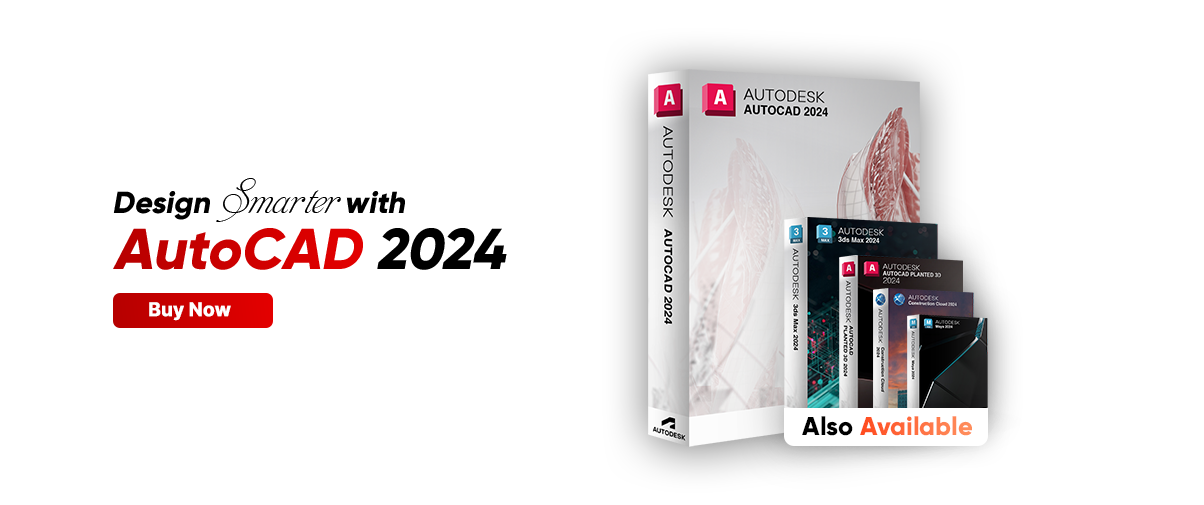












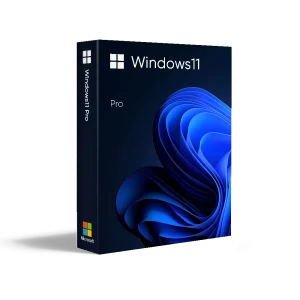


















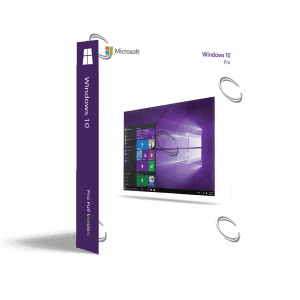
























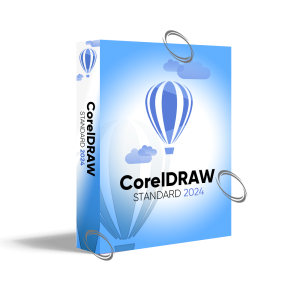
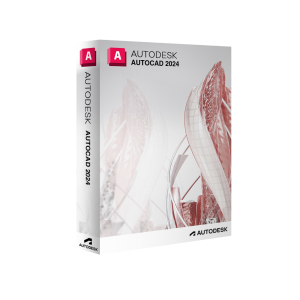




















































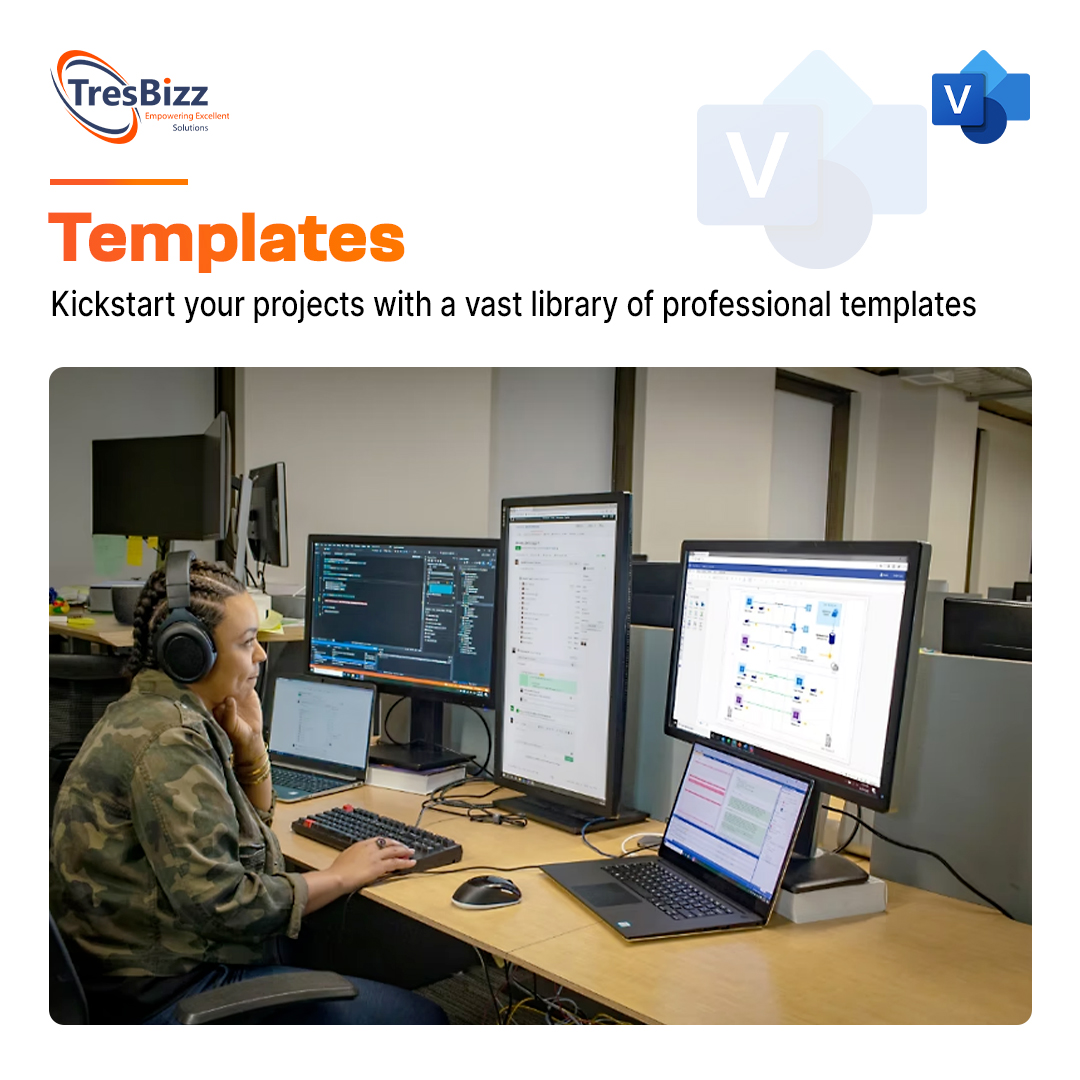
Reviews
There are no reviews yet.