Description
Autodesk Vault is a user-friendly Product Data Management (PDM) solution designed to simplify file organization, version control, and collaboration for design teams.
This software acts as a central hub for all your design data, ensuring efficient project management and easy access to critical information.
Vault integrates seamlessly with your existing Autodesk design tools, creating a smooth and familiar workflow for engineers and designers.
Efficiency and Collaboration
Centralized File Management
Store and manage all your design files (drawings, documents, models) in a single secure location. Eliminate wasted time searching for files and minimize the risk of data loss or version conflicts.
Enhanced Collaboration
Foster seamless teamwork with intuitive tools for file sharing, commenting, and markup. Keep everyone on the same page and track project progress efficiently.
Simplified Version Control
Vault automatically tracks every iteration of your design files. Easily revert to previous versions, compare changes, and ensure project history is readily accessible.
Improved Design Reuse
Easily locate and reuse existing design components within projects, saving time and resources. Vault helps leverage past work for faster product development cycles.
Search Functionality
Find the files you need quickly with powerful search capabilities. Locate specific designs by name, attribute, or keyword, minimizing wasted time searching through folders.
Designed for Design Teams
File Lifecycle Management
Define workflows and automate repetitive tasks like file naming, revision numbering, and approval processes. Vault streamlines your design process and reduces the risk of errors.
Security and Access Control
Maintain control over access to sensitive design data. Define user permissions to ensure only authorized users can view, edit, or share specific files.
Integration with Design Tools
Vault integrates effortlessly with popular Autodesk design software like Inventor, AutoCAD, and Revit. Manage design data directly within your familiar CAD environment.
Who Should Use the Vault?
Design Teams
Improve collaboration, streamline workflows, and ensure efficient project delivery with a centralized data management system.
Engineering Firms
Gain better control over design data, manage revisions effectively, and facilitate collaboration with clients and partners.
Architecture and Construction Firms
Organize project documents, drawings, and specifications in a central location for improved project communication and coordination.
FAQs
What are the licensing options for Vault?
Vault offers various licensing options to suit the needs of your team. Contact an authorized reseller to discuss your specific requirements.
Is Vault easy to learn and use?
Yes, Vault boasts a user-friendly interface that integrates seamlessly with your existing design software. Most users can become proficient with Vault after minimal training.
Does Vault offer mobile access?
While not directly included, Vault offers integration with Autodesk Docs, which provides mobile app access for viewing and basic file management on the go.
Get Organized and Efficient Today
Experience the benefits of centralized data management and streamlined workflows with Autodesk Vault.
Contact an authorized Autodesk reseller today to learn more and discover how Vault can empower your design team.
Systems Requirements:
Operating System (64-bit)
|
| Windows Server 2016* Standard, Datacenter |
| Windows Server 2019* Standard, Datacenter |
| Microsoft Windows 10* Professional, Enterprise (Vault Basic only) |
Browsers
|
| Internet Explorer® 11 |
| Microsoft Edge |
| Chrome |
CPU Type
|
| Vault Server requirements (single site):Intel® i5 or AMD® equivalent processor, 2 GHz or higher (minimum)Intel Xeon® E7 or AMD equivalent processor, 3 GHz or higher (recommended) |
| Vault Server requirements (full replication requirements)Intel Xeon E5 or AMD equivalent processor, 2 GHz or higher (minimum)Intel Xeon E7 or AMD equivalent processor, 3 GHz or higher (recommended) |
Memory
|
| Vault Server requirements4 GB RAM (minimum)8 GB RAM (recommended) |
| Vault Server (full replication – ADMS and SQL installation)16 GB RAM (minimum)32 GB RAM (recommended) |
Hard disk
|
| Vault Server requirements100 GB disk space (minimum) 200 GB disk space (recommended) |
| Vault Server (full replication – ADMS and SQL installation)300 GB disk space (minimum) 500 GB disk space (recommended) |
Microsoft Licenses
Illustration & Design
Adobe
Mobisystems Licenses
Media Entertainment
Architecture Engineering Construction
AutoDesk
Virtualization







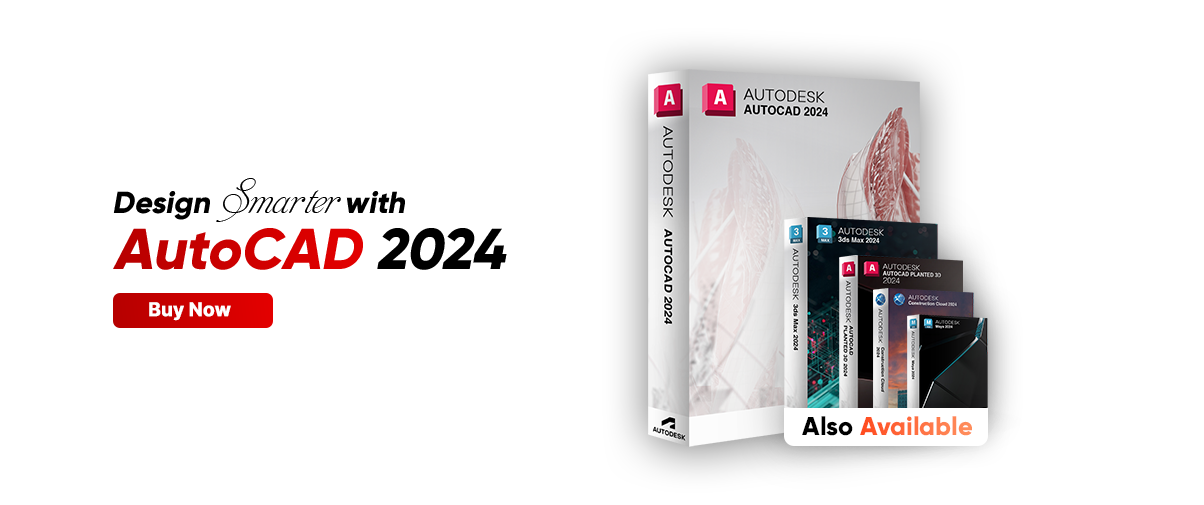












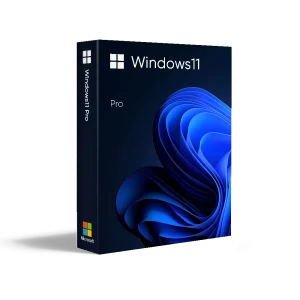


















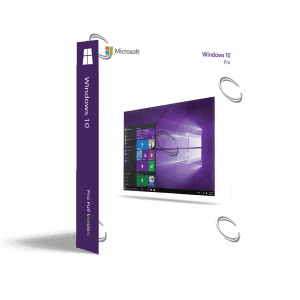
























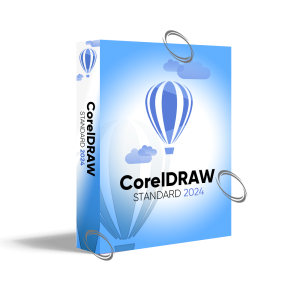
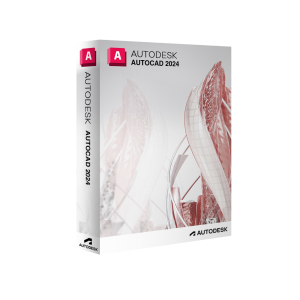





















































Reviews
There are no reviews yet.