Description
Autodesk Vault Professional is a powerful Product Data Management (PDM) solution designed to streamline your design and engineering workflows.
This comprehensive software centralizes your design data, fosters collaboration, and simplifies version control, ensuring efficient product development from concept to completion.
Vault Professional seamlessly integrates with your existing Autodesk design software (like Inventor and Revit) for a unified and user-friendly experience.
Enhance Your Design and Engineering Processes
Centralized Data Management
Store and manage all your design files (CAD drawings, documents, bills of materials) in a secure, central location. Eliminate the risk of data loss or version conflicts with centralized control.
Streamlined Collaboration
Facilitate seamless collaboration between engineers, designers, and other stakeholders. Access and share project data, make comments, and track revisions in real-time for enhanced teamwork.
Efficient Version Control
Keep track of every design iteration with a robust version control system. Easily revert to previous versions or compare changes to ensure project continuity and traceability.
Advanced Security and Access Control
Protect your valuable intellectual property with user-defined access controls and permissions. Define who can access, edit, or share specific types of data, ensuring data security within your organization.
Automated Workflows
Automate repetitive tasks like file naming, revision numbering, and document approvals. Vault Professional streamlines your workflow, saving valuable time and reducing errors.
Designed for Engineering Teams
Bill of Materials (BOM) Management
Create and maintain accurate and up-to-date BOMs directly within Vault. Easily track changes to parts and components, ensuring material accuracy throughout the product life cycle.
Engineering Change Orders (ECOs)
Manage engineering change orders efficiently within Vault. Track changes, approvals, and revisions for a transparent and controlled approach to design modifications.
Integration with Design Tools
Vault Professional integrates seamlessly with popular Autodesk design software like Inventor, Revit, and AutoCAD. Access and manage design data directly within your familiar CAD environment.
Who Should Use Vault Professional?
Engineering Teams
Equip your engineering teams with the tools to collaborate effectively, manage data efficiently, and ensure project success.
Manufacturing Companies
Streamline your product development process with centralized data management and efficient BOM creation for seamless manufacturing operations.
FAQs
What are the licensing options for Vault Professional?
Vault Professional offers various licensing options to suit the needs of your organization. Contact an authorized reseller to discuss your specific requirements.
Is Vault Professional cloud-based?
Vault Professional can be deployed on-premise or in the cloud. Choose the deployment option that best aligns with your infrastructure and security needs.
Does Vault Professional offer mobile access?
Yes, Vault Professional offers mobile app access, allowing authorized users to access and view project data on the go.
Efficient Product Development
With Vault Professional, experience a new level of collaboration, data management, and control throughout your product development process. Contact an authorized Autodesk reseller today to learn more and discover how Vault Professional can empower your engineering team.
Systems Requirements:
Operating System (64-bit)
|
| Windows Server 2016* Standard, Datacenter |
| Windows Server 2019* Standard, Datacenter |
| Microsoft Windows 10* Professional, Enterprise (Vault Basic only) |
Browsers
|
| Internet Explorer® 11 |
| Microsoft Edge |
| Chrome |
CPU Type
|
| Vault Server requirements (single site):
Intel® i5 or AMD® equivalent processor, 2 GHz or higher (minimum)
Intel Xeon® E7 or AMD equivalent processor, 3 GHz or higher (recommended) |
| Vault Server requirements (full replication requirements)
Intel Xeon E5 or AMD equivalent processor, 2 GHz or higher (minimum)
Intel Xeon E7 or AMD equivalent processor, 3 GHz or higher (recommended) |
Memory
|
| Vault Server requirements
4 GB RAM (minimum)
8 GB RAM (recommended) |
| Vault Server (full replication – ADMS and SQL installation)
16 GB RAM (minimum)
32 GB RAM (recommended) |
Hard disk
|
| Vault Server requirements
100 GB disk space (minimum) 200 GB disk space (recommended) |
| Vault Server (full replication – ADMS and SQL installation)
300 GB disk space (minimum) 500 GB disk space (recommended) |
Microsoft Licenses
Illustration & Design
Adobe
Mobisystems Licenses
Media Entertainment
Architecture Engineering Construction
AutoDesk
Virtualization







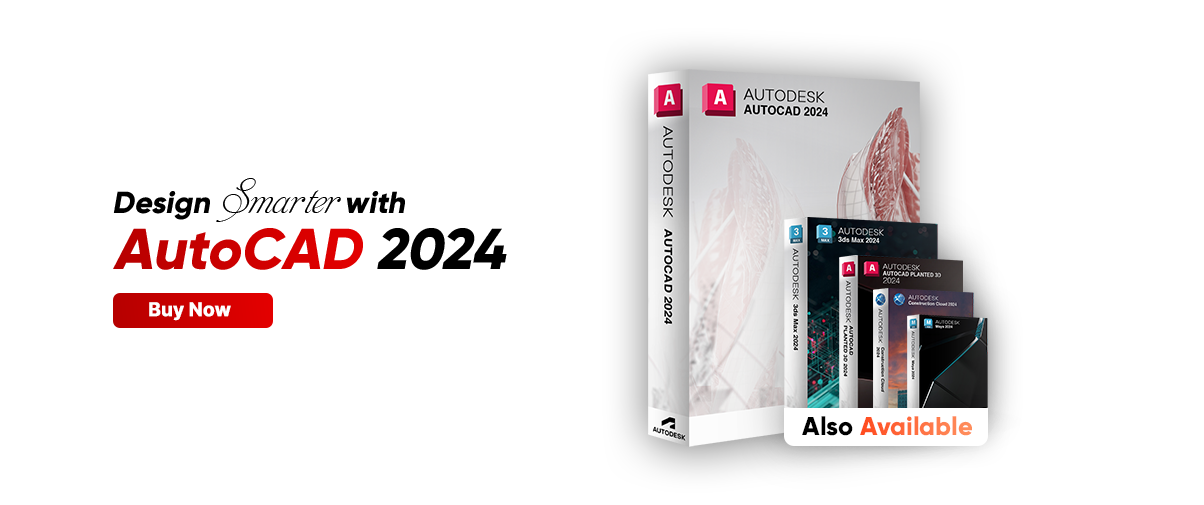












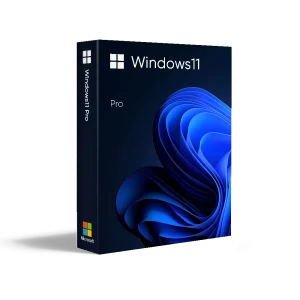


















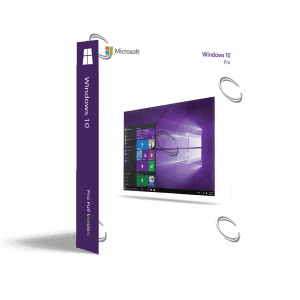
























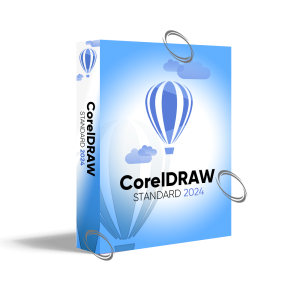
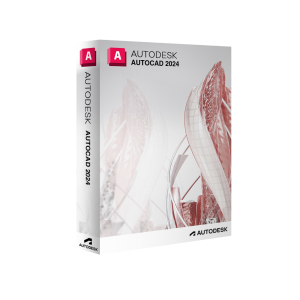


















































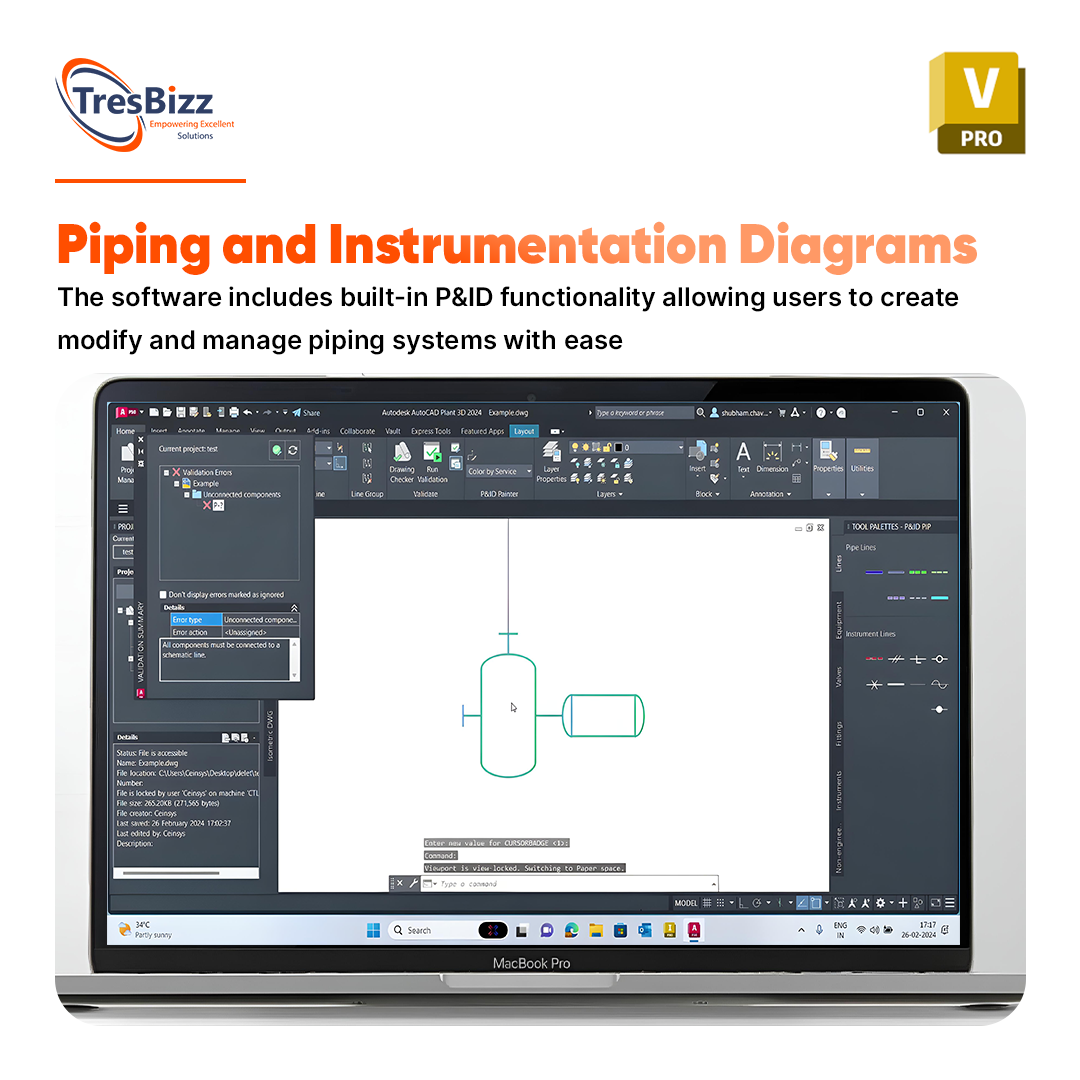
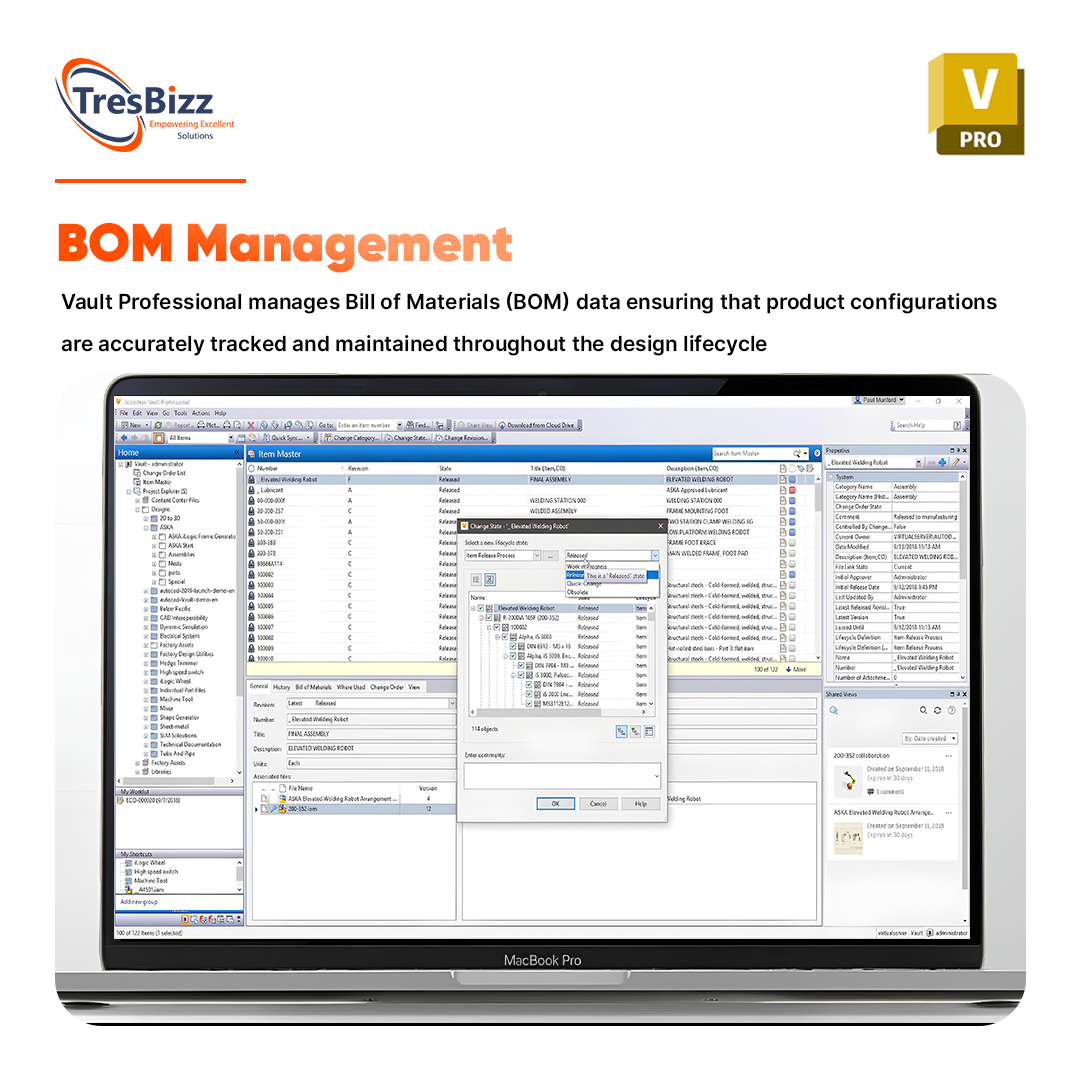
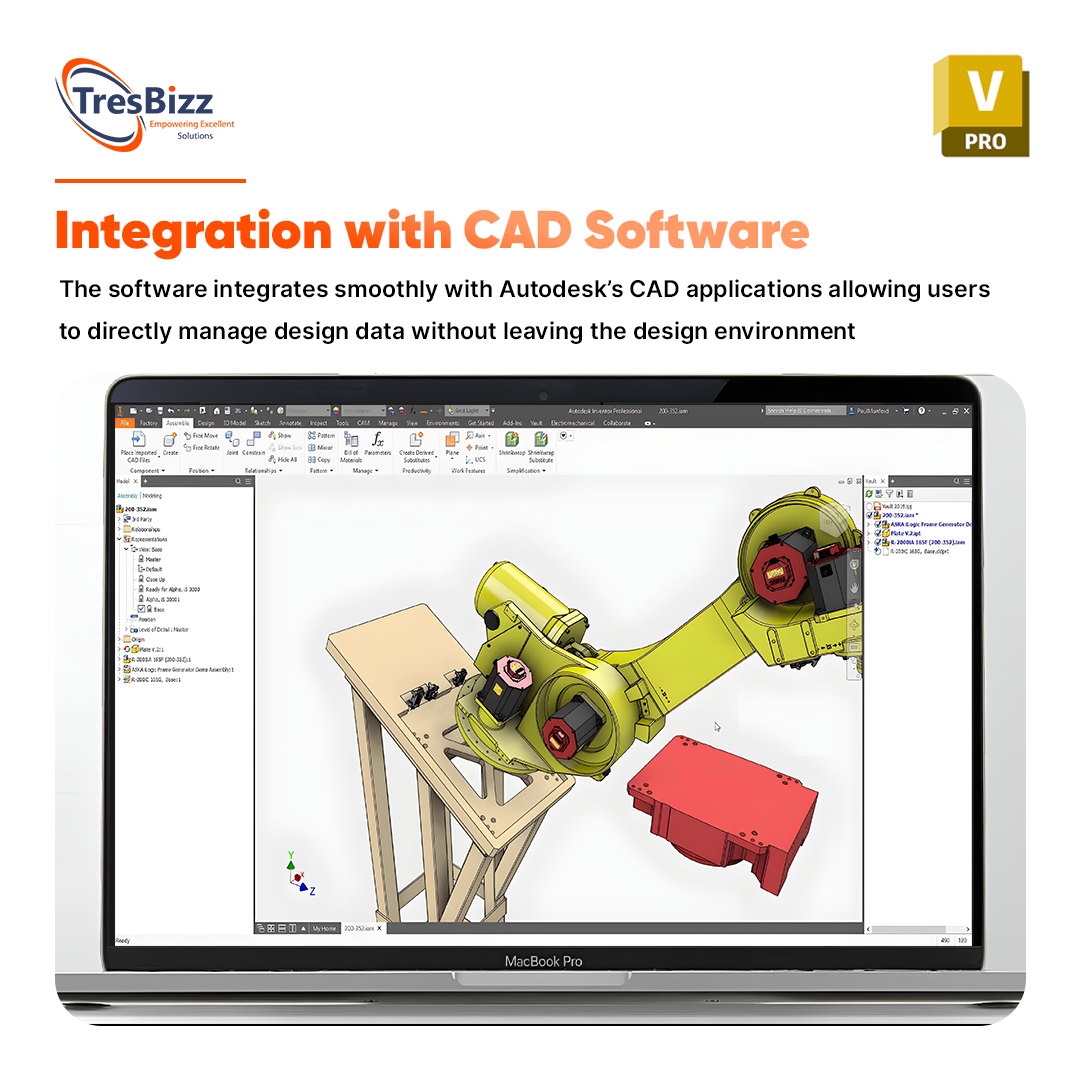
Reviews
There are no reviews yet.