Description
Windows 11 Pro builds upon the familiar Windows experience, offering a streamlined interface, enhanced security features, and powerful productivity tools specifically designed to help businesses of all sizes.
This intuitive operating system provides a secure and reliable foundation for your workforce, fostering collaboration, streamlining workflows, and boosting overall productivity.
Enhanced User Experience
Modernized Interface
Windows 11 Pro boasts a sleek and intuitive interface, featuring a redesigned Start menu and taskbar for easier navigation and access to critical applications.
Improved Snap Layouts
Multitasking is simple with enhanced snap layouts that allow you to organize and arrange multiple windows efficiently on your desktop.
Desktop Customization
Personalize the desktop experience for your users. Windows 11 Pro offers customization options for colors, themes, and layouts to create a work environment that suits your team’s preferences.
Security and Management Essentials
Enhanced Security Features
Windows 11 Pro prioritizes data protection with built-in security features like hardware-based security with TPM 2.0 and robust encryption technologies.
Centralized Management
Simplify device management with Group Policy and Windows Update for Business. Deploy updates, configure settings, and maintain security across your entire network of devices.
Remote Desktop Capabilities
Enable secure remote access for authorized users to access their work desktops from any compatible device, fostering collaboration and flexibility.
Designed for Business Productivity
Microsoft 365 Integration
Windows 11 Pro integrates seamlessly with Microsoft 365 applications like Word, Excel, and PowerPoint. Access, edit, and collaborate on documents efficiently within your familiar work ecosystem.
Improved Virtual Desktop Infrastructure (VDI) Support
Windows 11 Pro offers enhanced support for VDI environments, allowing for secure and scalable deployment of virtual desktops for your workforce.
Built-in Collaboration Tools
Stay connected and collaborate effectively with colleagues using built-in tools like Microsoft Teams, allowing for real-time chat, video conferencing, and document sharing.
Who Should Use Windows 11 Pro?
Businesses
Equip your team with a secure, modern, and productivity-focused operating system that empowers efficient work practices.
Educational Institutions
Provide students and faculty with a reliable and user-friendly platform for learning and collaboration.
Remote Workforces
Enable secure remote access for employees and empower them to work productively from anywhere.
FAQs
What are the upgrade options for Windows 11 Pro?
Upgrade paths depend on your existing Windows license and hardware. Consult with a Microsoft-authorized reseller to determine the most suitable upgrade option for your business.
What are the system requirements for Windows 11 Pro?
Microsoft provides detailed system requirements on its website. Ensure your devices meet the minimum specifications for optimal performance with Windows 11 Pro.
Is Windows 11 Pro available in different languages?
Yes, Windows 11 Pro is available in multiple languages, catering to diverse business environments.
Upgrade Your Business Today
Windows 11 Pro aids your business with a secure, modern, and productivity-focused operating system.
Contact a Microsoft-authorized reseller to discuss upgrade options and unlock the full potential of your workforce.
System Requirements
These are the minimum system requirements for installing Windows 11 on a PC. You might not be able to install Windows 11 on your device if it doesn’t satisfy these requirements, so you might want to think about getting a new computer. If you’re not sure if your PC satisfies these criteria, you can ask the Original Equipment Manufacturer (OEM) of your computer, or if your device is already running Windows 10, you can check compatibility using the PC Health Check app. Note that the majority of supported devices will fulfill the specifications stated below, therefore this software does not check for graphics card or display.
| Processor |
1 gigahertz (GHz) or faster with 2 or more cores on a compatible 64-bit processor or System on a Chip (SoC). |
| RAM |
4 gigabyte (GB). |
| Storage |
64 GB or larger storage device Note: See below under “More information on storage space to keep Windows 11 up-to-date” for more details. |
| System firmware |
UEFI, Secure Boot capable. Check here for information on how your PC might be able to meet this requirement. |
| TPM |
Trusted Platform Module (TPM) version 2.0. Check here for instructions on how your PC might be enabled to meet this requirement. |
| Graphics card compatible |
Compatible with DirectX 12 or later with WDDM 2.0 driver. |
| Display |
High definition (720p) display that is greater than 9” diagonally, 8 bits per colour channel. |
| Internet connection and Microsoft account |
Windows 11 accounts windows require internet connectivity and a Microsoft account.
Switching a device out of Windows 11 Home in S mode also requires internet connectivity. Learn more about S mode here.
For all Windows 11 editions, internet access is required to perform updates and to download and take advantage of some features. A Microsoft account is required for some features. |
For more products Visit Us.
Microsoft Licenses
Illustration & Design
Adobe
Mobisystems Licenses
Media Entertainment
Architecture Engineering Construction
AutoDesk
Virtualization







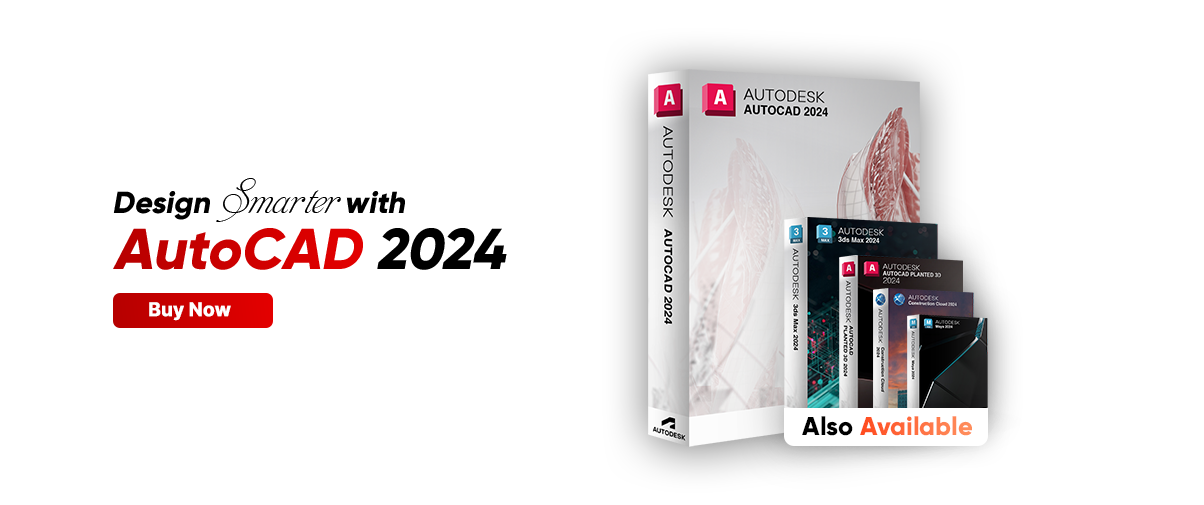












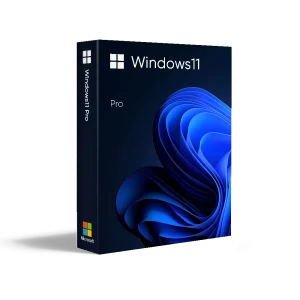


















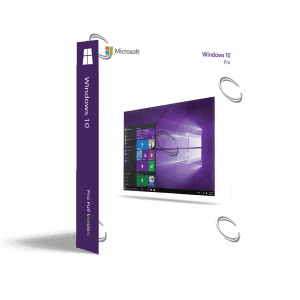
























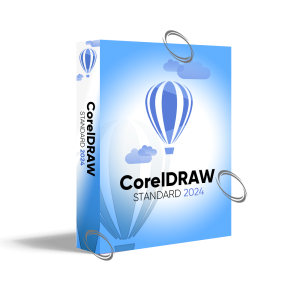
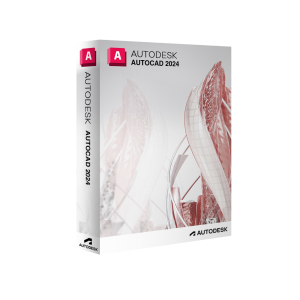


















































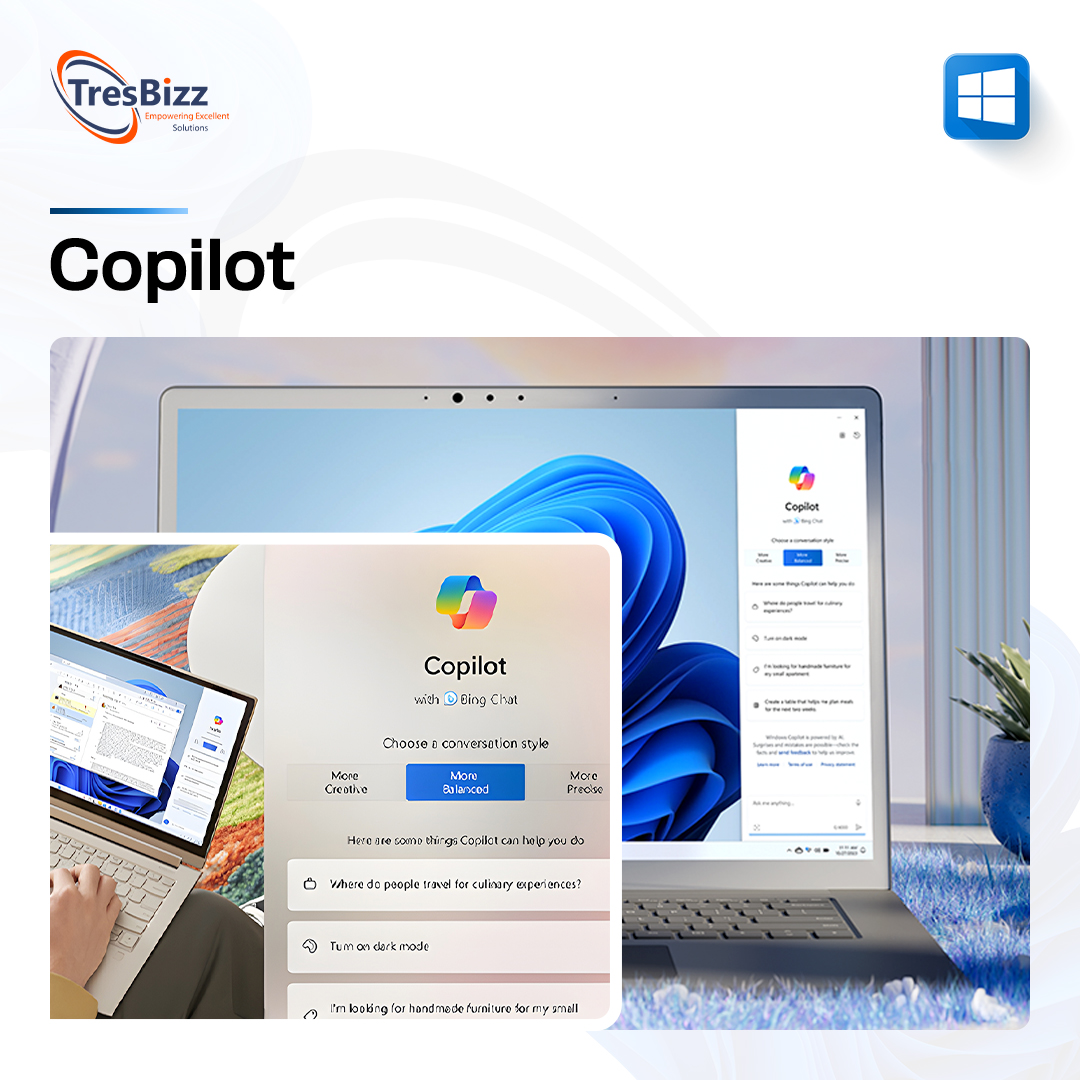
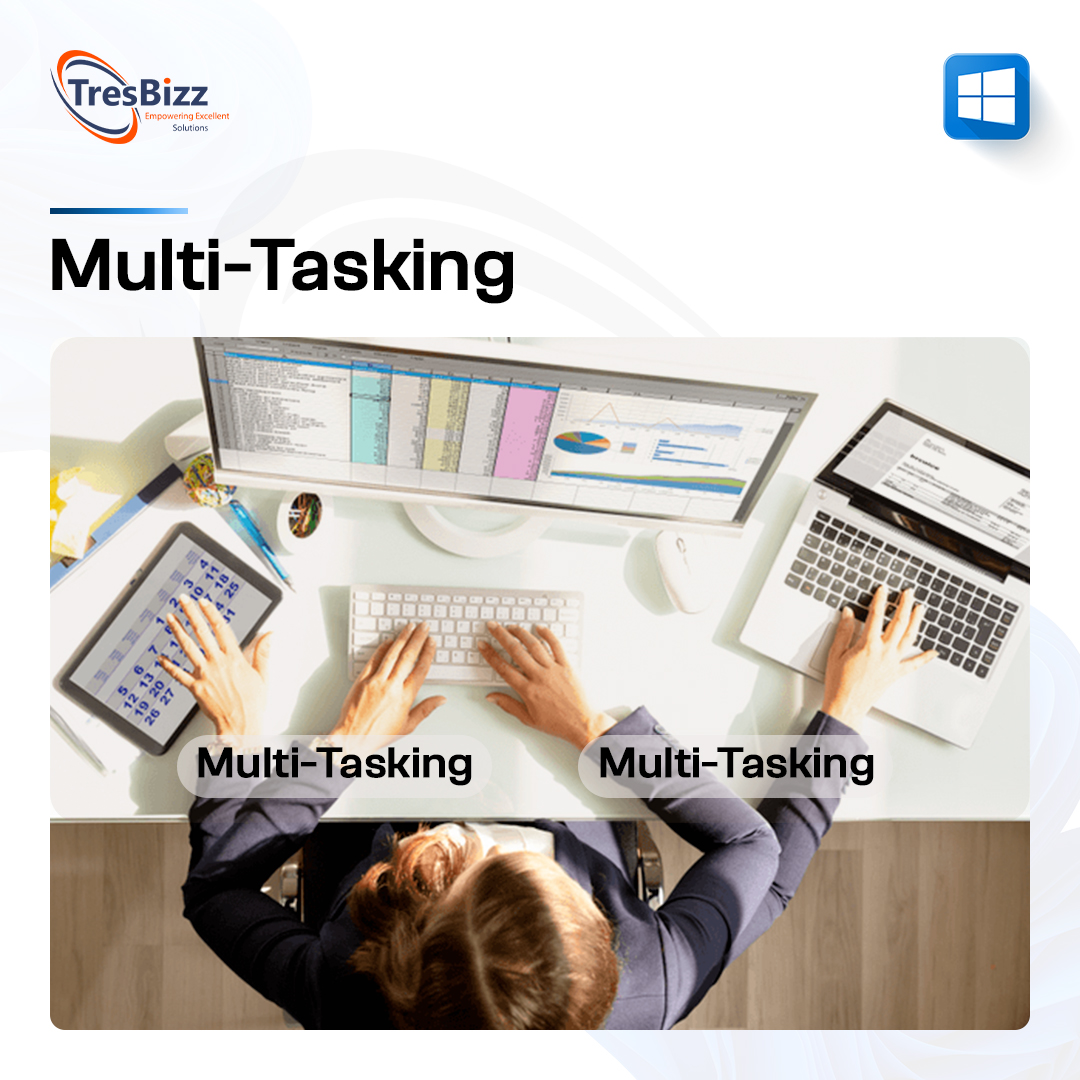

sami –
The new Windows 11 Pro is incredible! It’s fast, efficient, and elegant. I had concerns about upgrading, but Tressbiz IT Company assuaged all my worries. They provided exceptional technical assistance that made the upgrade process a breeze.
saniya –
Windows 11 Pro has brought a remarkable change in my computing experience. I want to extend my appreciation to Tressbiz IT Company. Their expert services ensured a smooth and secure transition to the new system. I’m enjoying the sleek design and boosted productivity.
Sanjay –
Ever since I upgraded to Windows 11 Pro, my experience has been nothing short of spectacular. Thanks to Tressbiz IT Company for making the transition seamless and effortless. Their team provided me with excellent guidance and support throughout the process, truly showcasing their professionalism. The new system is remarkably efficient and user-friendly.
yathish –
I am genuinely impressed with Windows 11 Pro! The improved multitasking and direct access to Android apps are game-changers. A big shout out to Tressbiz IT Company, whose professional services made the upgrade stress-free and easy. Their team was patient, knowledgeable, and highly competent.
surrender –
Windows 11 Pro is truly an upgrade! It’s a joy to use and comes with exciting features. I want to give credit where it’s due – Tressbiz IT Company. Their professionalism and commitment to quality service made the transition easier than I had imagined. They are truly a leader in their field.
Ammara –
Before buying this window activation key, i was really apprehensive about its authenticity. But after getting this in the form of paper, i scrateched my key and used it. I am really glad that this is absolutely original and works perfect!
Kevin –
Received on time. Instructions letter was attached for easy understanding of usage.
Morten –
The product activated sucessfully.
Jamal –
Original product
shiela –
I recently upgraded to Windows 11 Pro, and it’s been a revelation. The system is streamlined, intuitive, and offers a host of new features. But what truly made the experience great was Tressbiz IT Company. Their excellent customer service and technical expertise ensured that the transition was smooth and hassle-free.
sani –
We have four compelling reasons to upgrade to Windows 11 and five compelling reasons to continue with Windows 10.
Shashwat –
Delivered quickly through email, complete code, and everything works.