Description
While newer operating systems exist, Windows 7 Professional remains a reliable and familiar choice for many users 1-Time Installation On 1 PC/Laptop.
This product description explores the benefits of using Windows 7 Professional in today’s world and highlights its key features.
Why Choose Windows 7 Professional?
Stability and Familiarity
Windows 7 Professional boasts a well-established interface and intuitive design, making it comfortable for users accustomed to its functionality.
Security for Business Environments
This edition offers robust security features, like BitLocker Drive Encryption and Group Policy management, crucial for protecting business data.
Compatibility with Legacy Hardware and Software
Many older programs and hardware devices still run smoothly on Windows 7 Professional, minimizing the need for expensive upgrades.
Cost-Effective Option
Compared to newer operating systems, Windows 7 Professional presents a budget-friendly solution for businesses and individuals who prioritize stability and device compatibility.
Key Features of Windows 7 Professional
Enhanced Multitasking
Windows 7 Professional Manage multiple programs and applications efficiently with features like Aero Snap and Aero Peek for effortless window organization defender.
Improved Security
Windows 7 Professional provides advanced security features like User Account Control and Windows Firewall to safeguard your system against threats.
Remote Desktop Access
Work seamlessly from anywhere with built-in remote desktop functionality, allowing you to access your PC from another location.
Joining a Domain
This version integrates seamlessly with business networks, enabling centralized IT management and resource sharing.
Is Windows 7 Professional Right for You?
This operating system is ideal for:
Businesses Relying on Legacy Software
If your business workflows depend on older programs incompatible with newer systems, Windows 7 Professional ensures smooth operation.
Users Comfortable with a Familiar Interface
Those accustomed to the Windows 7 layout and functionality can benefit from its stability and ease of use.
Budget-Conscious Individuals and Businesses
Windows 7 Professional serves as a cost-effective option for those seeking a reliable and secure operating system without breaking the bank.
Important Note
Microsoft officially ended mainstream support for Windows 7 in 2015 and extended support in 2020.
This means security updates are no longer provided.
Using Windows 7 Professional exposes your system to potential security vulnerabilities.
It’s crucial to weigh the benefits against the security risks before choosing this operating system.
Considering Upgrading to Windows 7 Professional?
While Windows 7 Professional remains functional, upgrading to a newer operating system like Windows 10 Pro offers enhanced security features, improved performance, and continued software and hardware compatibility.
This product description aims to provide you with the necessary information to determine if Windows 7 Professional aligns with your needs.
System Requirements
- Platform Windows
- Supported Operating Systems Windows 7, MacOS Mojave, MacOS High Sierra
- Processor 1 GHz or faster processor (32-bit or 64-bit)
- RAM 1 Gb RAM (32-bit) or 2 Gb RAM (64-bit)
- Hard disk 16 Gb RAM (32-bit) or 20 Gb RAM (64-bit)
- Graphic card DirectX 9 or higher with WDDM 1.0 driver
For more products Visit Us.
Microsoft Licenses
Illustration & Design
Adobe
Mobisystems Licenses
Media Entertainment
Architecture Engineering Construction
AutoDesk
Virtualization







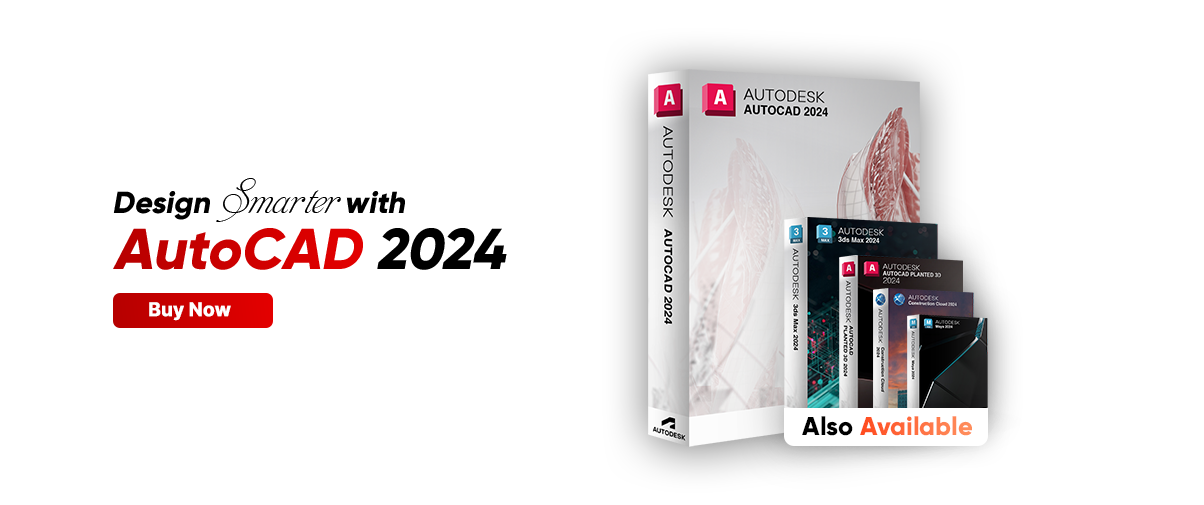












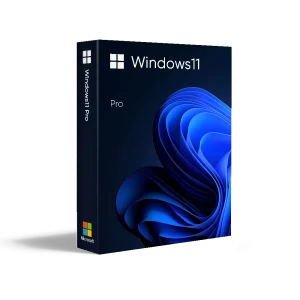


















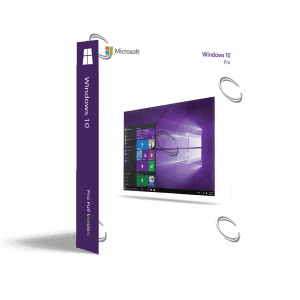
























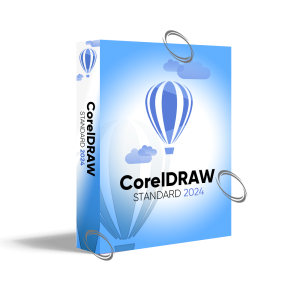
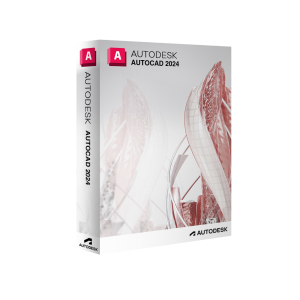


















































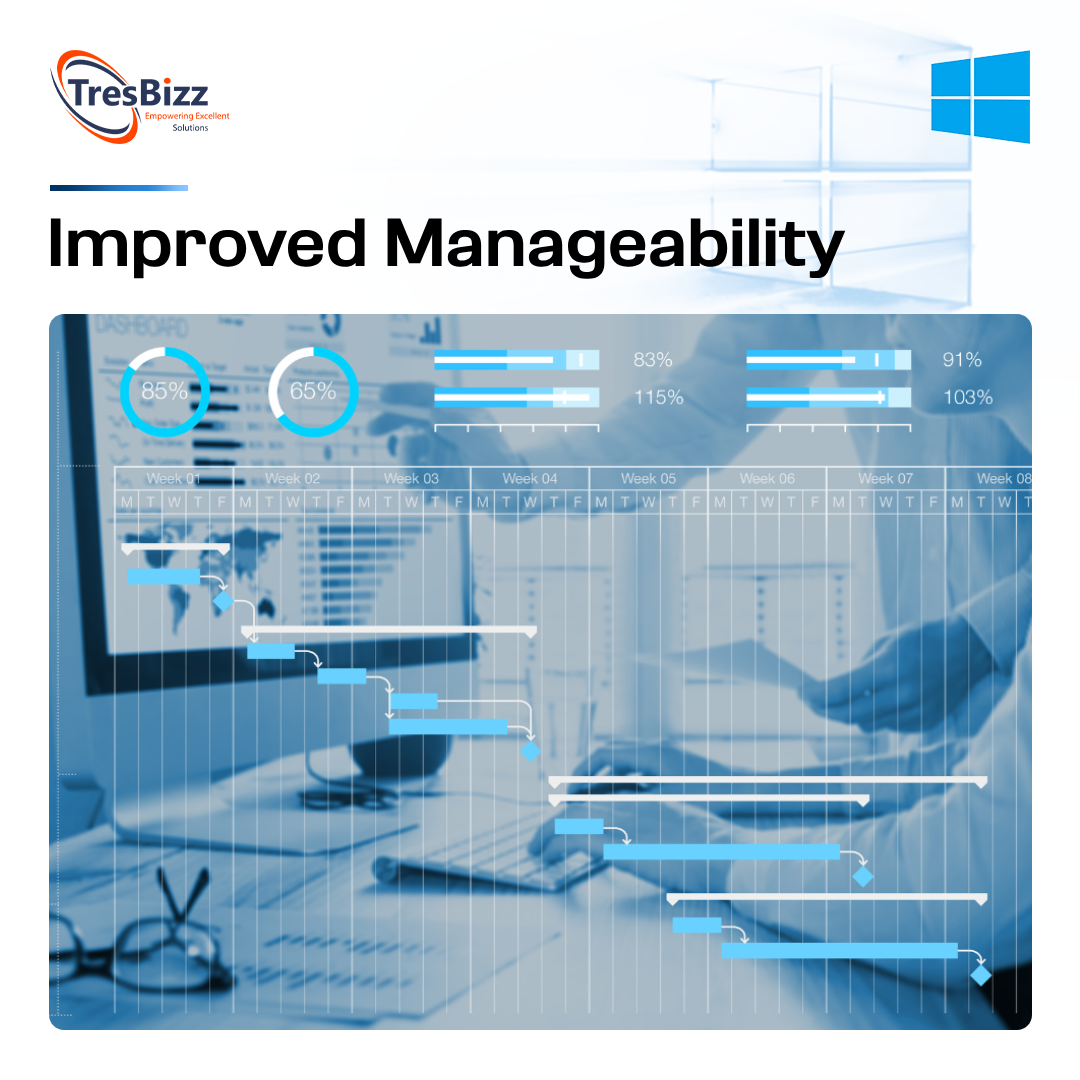


Mustafa –
affordable
Sanjay –
Every rupees spent worth it.. genuine product seamless instalation.
Unnikrishnan –
Liked it and thanks custer care support for successful installation and support
Panele Fotowoltaiczne –
I really enjoyed your unique approach to this topic. Your article was both informative and innovative.
Sean McCarthy –
Windows 7 Professional has been my go-to operating system for years. It’s reliable, user-friendly, and perfect for both personal and professional tasks. The stability is unmatched!
Catarina Costa –
I love the simplicity and speed of Windows 7 Professional. Even on older hardware, it runs smoothly without any lag. Great for small businesses looking for a lightweight OS.
Bahram Rezaei –
The compatibility mode in Windows 7 Professional is a lifesaver. I can still run older applications that I need for work without any issues. Perfect for those with legacy software!
Fleur Dupont –
Windows 7 Professional is one of the most stable operating systems Microsoft has released. The Aero interface is clean and functional, and multitasking is a breeze.
Emilia Kowalska –
The security features in Windows 7 Professional, like BitLocker, give me peace of mind when storing sensitive files. It’s a great choice for business users.
Emilia Kowalska –
Upgrading to Windows 7 Professional from the Home version was a game-changer. The additional features, like domain join and enhanced backup tools, are perfect for managing workstations in an office