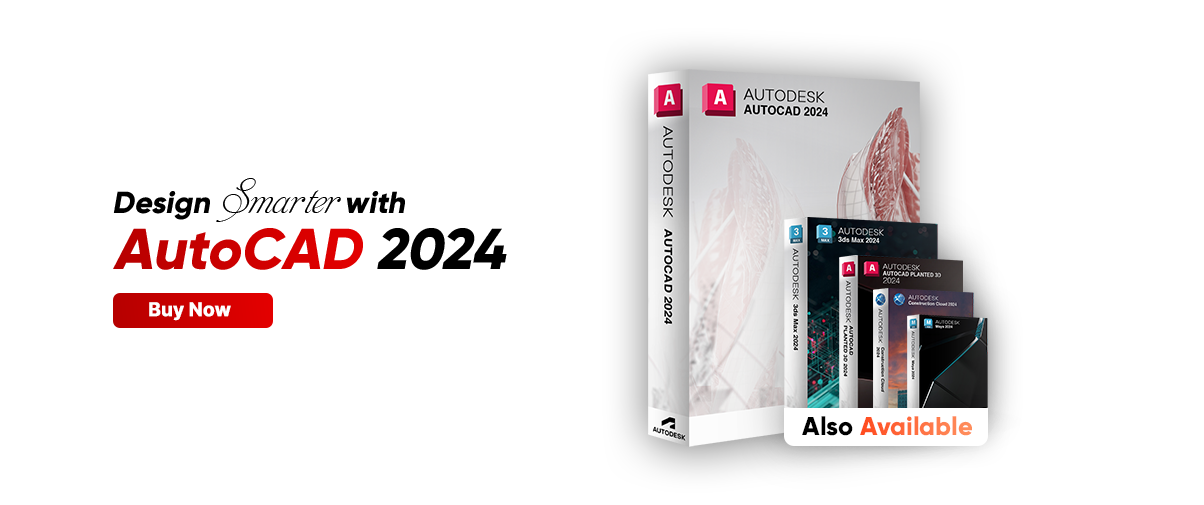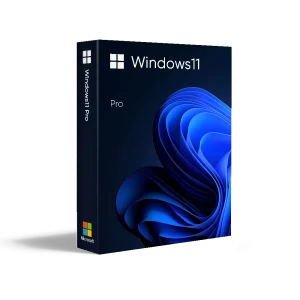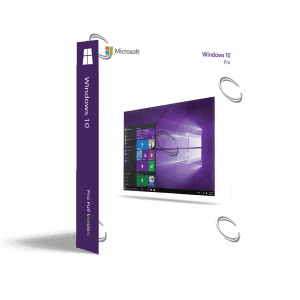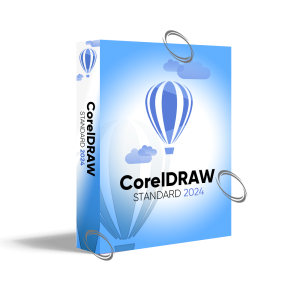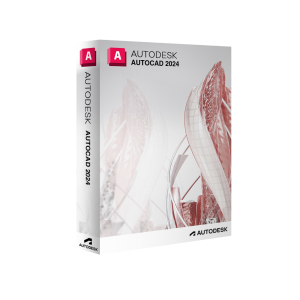Autodesk || AutoCAD 2022 vs AutoCAD LT 2022
AutoCAD 2022 and AutoCAD LT 2022 are two popular drafting and computer-aided design (CAD) software options offered by Autodesk. While they share similarities, they have distinct differences that make each more suitable for specific use cases. In this article, we will take a closer look at the features, capabilities, and differences between AutoCAD 2022 vs AutoCAD LT 2022.
1: Introduction to AutoCAD vs AutoCAD LT
AutoCAD was first released by Autodesk in 1982 as a desktop application for microcomputers with internal graphics controllers. It has since become a widely used CAD software in the architecture, engineering, and construction (AEC) industry. AutoCAD provides tools for creating 2D and 3D technical drawings for professional projects such as architectural, mechanical, and electrical design. It also allows users to run and manage multiple computers using a network license.
AutoCAD LT is a more basic version of AutoCAD that allows 2D sketching, drafting, and documentation. It is targeted towards small businesses, CAD beginners, enthusiasts, and 2D users. AutoCAD LT is much easier to learn compared to AutoCAD, but it has fewer features for 3D modeling and lacks several other capabilities that AutoCAD has.
2: Key Differences between AutoCAD vs AutoCAD LT
Here are some of the key differences between AutoCAD and AutoCAD LT:
2.1. 2D and 3D Capabilities
AutoCAD offers both 2D and 3D capabilities, whereas AutoCAD LT only allows 2D sketching, drafting, and documentation. With its tools for creating all the basic shapes in the 2D toolkit and a powerful layering feature, you can switch between 2D and 3D models without changing programs, saving time and avoiding conversion issues in its 3D tools. AutoCAD is designed for engineers and large businesses in the AEC sector that require 3D modeling capabilities.
2.2. 3D Modeling Tools
AutoCAD LT only allows you to move, copy, or delete 3D models, but it does not allow you to create new ones. AutoCAD, on the other hand, comes with a 3D modeling facility that you can use to create and modify 3D objects. This feature is particularly useful for architects and designers who need to create 3D models of their designs.
2.3. Licensing Options
AutoCAD LT is licensed for a single user, while AutoCAD has a multi-machine network license available. This means that with AutoCAD, you can install the software on multiple machines and use it on a network. AutoCAD LT is best for individuals or small businesses that only need to use the software on a single machine.
2.4. Industry-Specific Toolsets
AutoCAD includes specialized tools for specific industries such as architecture, electrical, and more. These industry-specific toolsets provide a range of features and tools that cater to the specific needs of each industry. AutoCAD LT, on the other hand, has simple capabilities and no specialized features or toolsets for industries.
2.5. Learning Curve
AutoCAD has a relatively steep learning curve compared to other CAD packages, while AutoCAD LT is much easier to learn. AutoCAD is a more complex software that requires a certain level of experience and expertise to use effectively. AutoCAD LT is much simpler and more intuitive, making it ideal for beginners and those who are new to CAD.
2.6. Customization Options
AutoCAD supports several application programming interfaces (APIs), including AutoLISP, which allows users to customize the software to their
specific needs. AutoCAD LT, on the other hand, does not support APIs, and customization options are limited.
2.7. Price
AutoCAD is more expensive than AutoCAD LT, but it offers more features and capabilities. The price difference between the two options can be significant, with AutoCAD LT being a more budget-friendly option for small businesses and individuals.
3: Comparison of Features in AutoCAD vs AutoCAD LT
Now that we’ve looked at the key differences between AutoCAD and AutoCAD LT, let’s compare the features in the 2022 versions of both software options.
3.1. User Interface
The user interface in AutoCAD and AutoCAD LT 2022 is similar, with both offering a ribbon-based interface that is customizable to your specific needs. However, AutoCAD has a more extensive workspace with more options and settings that are not available in AutoCAD LT.
3.2. 2D Drafting and Documentation
Both AutoCAD and AutoCAD LT offer a robust set of tools for 2D drafting and documentation, including layout, annotations, and measurement tools. AutoCAD, however, offers a more extensive range of tools, such as dynamic blocks and constraints, which allow for greater precision and ease of use.
3.3. 3D Modeling
AutoCAD 2022 comes with improved 3D modeling capabilities, including a more powerful graphics engine, enhanced rendering, and new features such as Push and Pull, Presspull, and Sweep. AutoCAD LT 2022, however, does not have these capabilities and is limited to basic 3D editing tools such as Move, Copy, and Rotate.
3.4. Collaboration and Sharing
Both AutoCAD and AutoCAD LT 2022 offer collaboration and sharing tools, such as DWG file sharing, cloud integration, and mobile access. However, AutoCAD offers more extensive collaboration and sharing capabilities, including integration with Autodesk’s A360 cloud service and third-party applications such as Dropbox and Google Drive.
3.5. Industry-Specific Toolsets
AutoCAD 2022 offers several industry-specific toolsets, including Architecture, Mechanical, Electrical, and Plant 3D. These toolsets provide specialized tools and features for each industry, such as the ability to create electrical schematics or 3D mechanical parts. AutoCAD LT 2022 does not offer these specialized toolsets.
3.6. Customization
AutoCAD 2022 supports several APIs, including AutoLISP, .NET, and ObjectARX, which allows for extensive customization and automation of the software. AutoCAD LT 2022, however, does not support APIs, limiting customization options to simple commands and scripts.
In conclusion, AutoCAD and AutoCAD LT are both powerful CAD software options that cater to different needs. AutoCAD is best suited for professionals and large businesses that require 3D modeling capabilities and industry-specific toolsets, while AutoCAD LT is more suitable for small businesses, beginners, and those who only need 2D sketching and drafting capabilities. When making a decision between the two options, it’s important to consider the specific needs of your business or project, the available budget, and the level of experience and expertise of the users who will be utilizing the software.
People also ask
What is the difference between AutoCAD and AutoCAD LT?
AutoCAD is a full-featured 2D and 3D design software, while AutoCAD LT is a more streamlined version that only includes 2D drafting and detailing tools.
Which one is better, AutoCAD or AutoCAD LT?
It depends on your specific needs. AutoCAD is more powerful and versatile, but also more expensive. AutoCAD LT is more affordable and suitable for basic 2D drafting tasks.
Can you do 3D modeling in AutoCAD LT?
No, AutoCAD LT does not include 3D modeling tools.
Is AutoCAD LT suitable for small businesses?
Yes, AutoCAD LT is a good option for small businesses that only need basic 2D drafting and detailing tools.
How much does AutoCAD cost compared to AutoCAD LT?
AutoCAD is more expensive than AutoCAD LT. The cost of AutoCAD depends on the subscription plan you choose, while AutoCAD LT is available for a lower subscription cost.
Are there any features in AutoCAD that are not available in AutoCAD LT?
Yes, there are several features in AutoCAD that are not available in AutoCAD LT, such as 3D modeling tools, visual styles, and advanced customization options.
Is AutoCAD LT easier to learn than AutoCAD?
Yes, AutoCAD LT is generally considered easier to learn than AutoCAD because it has a simpler interface and fewer features.
Can you collaborate with others using AutoCAD LT?
Yes, you can collaborate with others using AutoCAD LT by sharing your drawings via email or cloud storage services.
Which version of AutoCAD or AutoCAD LT is best for architects?
AutoCAD is the best option for architects because it includes advanced 3D modeling and visualization tools.
Can you import/export files between AutoCAD and AutoCAD LT?
Yes, you can import/export files between AutoCAD and AutoCAD LT using standard file formats like DWG and DXF.