Description
Tresbizz is proud to offer Navisworks, a comprehensive software solution designed to streamline collaboration and communication within your Architecture, Engineering, and Construction (AEC) projects.
Navisworks empowers you to:
Optimize Project Reviews with Navisworks
Navigate, review, and analyze 3D models from various design disciplines (e.g., Revit, AutoCAD, SketchUp) within a single platform. Identify and resolve clashes and constructability issues early, saving time and resources.
Navisworks’ Enhance Coordination
Foster seamless collaboration between architects, engineers, and contractors using a centralized platform for model sharing, commenting, and issue tracking.
Communication of Navisworks
Utilize intuitive markup tools to highlight areas of concern directly on 3D models. Generate clear reports with screenshots, comments, and recommendations for improved communication across teams.
Navisworks’ Improved Project Delivery
Simulate construction sequencing and schedule workflows to identify potential bottlenecks and optimize project delivery timelines.
Navisworks caters to a variety of project phases, including:
- Design Review
- Construction Planning
- Cost Estimating
- Facility Management
Available in Two Editions
Navisworks Manage
Ideal for design coordination, clash detection, and project reviews.
Navisworks Simulate
Offers advanced capabilities for construction sequencing, 4D visualization, and project analysis, ideal for complex projects.
Frequently Asked Questions (FAQs)
What file formats does Navisworks support?
Navisworks supports a wide range of file formats commonly used in AEC workflows, including DWG, DGN, RVT, IFC, and more.
Does Navisworks require specific hardware?
System requirements vary depending on the Navisworks edition and project complexity. Tresbizz can assist you in determining the optimal hardware configuration for your needs.
Is training available for Navisworks?
Yes, a variety of training resources are available, including online tutorials, video courses, and instructor-led training.
Does Tresbizz offer technical support for Navisworks?
Tresbizz provides comprehensive technical support for all software solutions we offer, including Navisworks.
Our dedicated support team is available to assist you with installation, troubleshooting, and any questions you may have.
Ready to take your AEC projects to the next level?
Contact Tresbizz today to learn more about Navisworks and how it can streamline your workflows, improve collaboration, and optimize project delivery.
Systems Requirements
| Operating System |
Microsoft® Windows® 10 (64-bit) on the Semi Annual Channel servicing option. See Autodesk’s Product Support Lifecycle for support information. |
| CPU |
3.0 GHz or faster processor |
| RAM |
2 GB RAM (minimum) |
| Disk space |
15 GB free disk space for installation |
| Graphics |
Direct3D 9® and OpenGL® capable graphics card with Shader Model 2 (minimum) |
| Display |
1280 x 800 VGA display with true color (1920 x 1080 monitor and 32-bit video display adapter recommended) |
| Pointing device |
Microsoft Mouse-compliant pointing device |
| Browser |
Microsoft® Internet Explorer® 11 |
Microsoft Licenses
Illustration & Design
Adobe
Mobisystems Licenses
Media Entertainment
Architecture Engineering Construction
AutoDesk
Virtualization







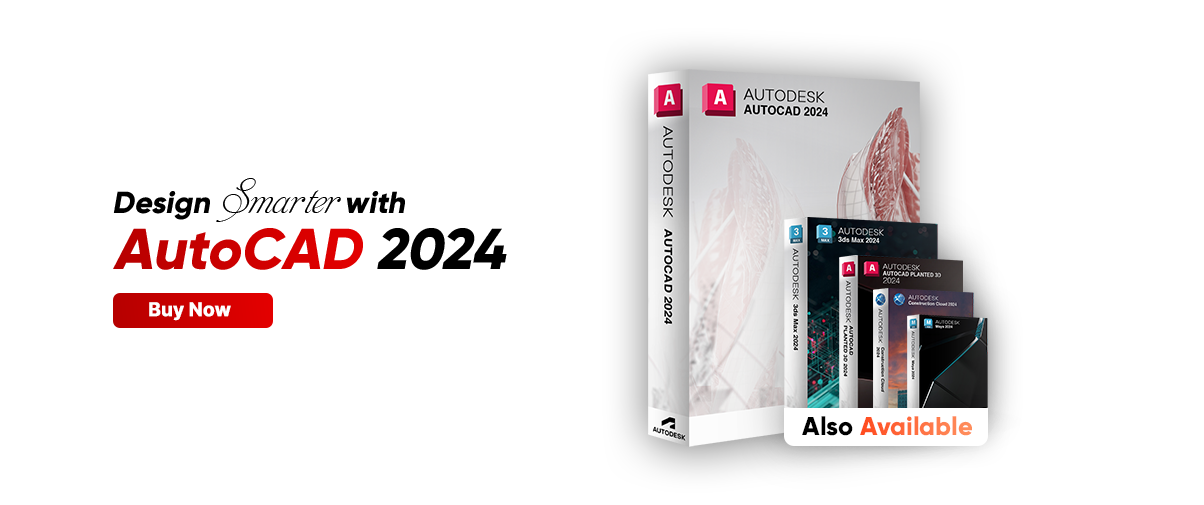












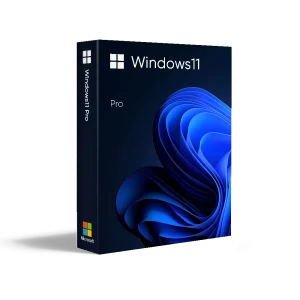


















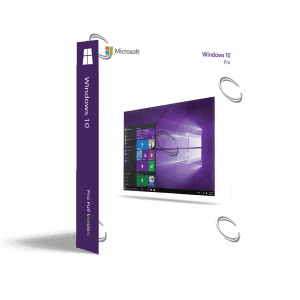
























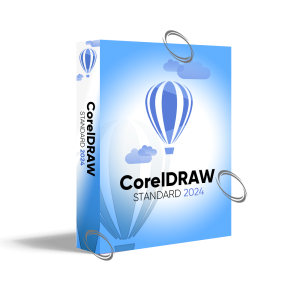
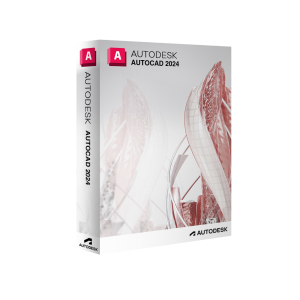





















































Reviews
There are no reviews yet.